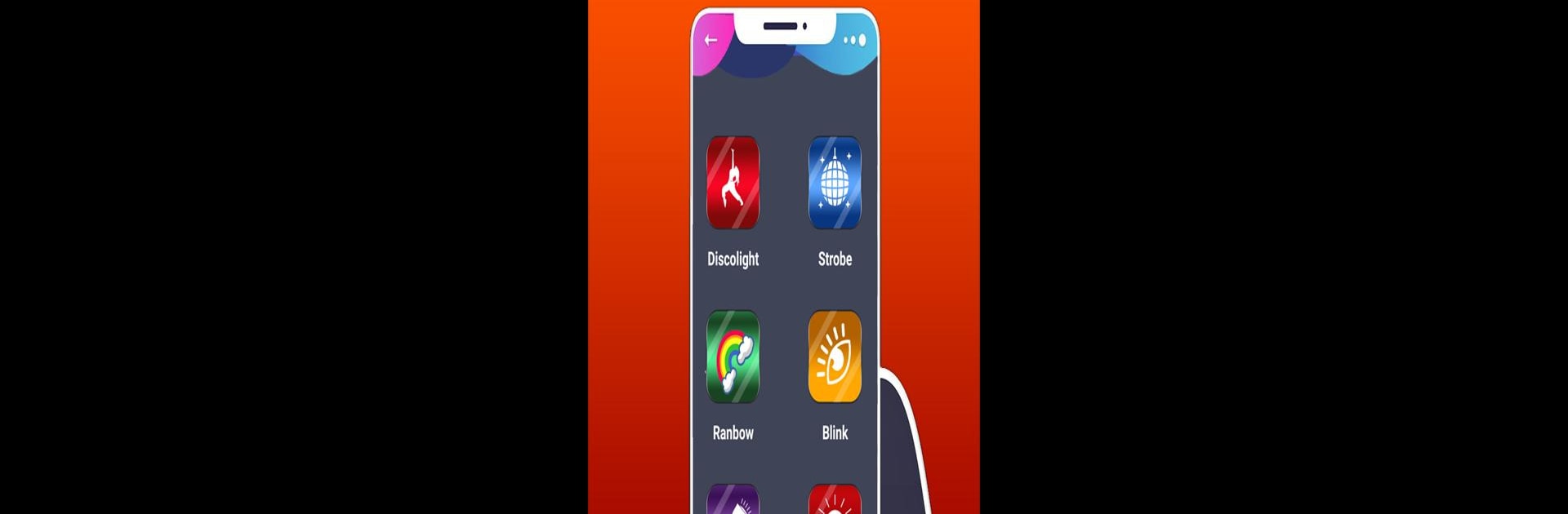Get freedom from your phone’s obvious limitations. Use DiscoLight – Party StrobeLight, made by afapps4u, a Entertainment app on your PC or Mac with BlueStacks, and level up your experience.
About the App
Transform your smartphone into a party essential with DiscoLight – Party StrobeLight by afapps4u! This Entertainment app turns any room into a vibrant dance floor with pulsating lights and synced music. Ideal for house parties or club scenes, expect dynamic lighting displays that elevate the mood and keep the good times rolling.
App Features
Dazzling Light Effects:
– Choose from a wide variety of stunning light effects.
– Customize speed, colors, and patterns easily to fit your party vibe.
Music Sync Mode:
– Lights groove with your music, crafting a visual dance spectacle.
– Uses your device’s microphone for precise light and sound synchronization.
Party Mode:
– Enjoy an automatic light show—no adjustments needed.
– Let the app create an electrifying atmosphere effortlessly.
Intuitive Interface:
– Simple controls for crafting the perfect light show.
– Adjust settings in real-time to match your festivities.
Flashlight Feature:
– Functions as a practical flashlight when necessary.
– Seamlessly switch modes with a single tap.
Battery-Friendly:
– Efficient design ensures long-lasting battery life during events.
Color Customization:
– Personalize lights to match your event’s theme or mood.
Enjoy using DiscoLight on your PC with BlueStacks for even more fun!
BlueStacks gives you the much-needed freedom to experience your favorite apps on a bigger screen. Get it now.