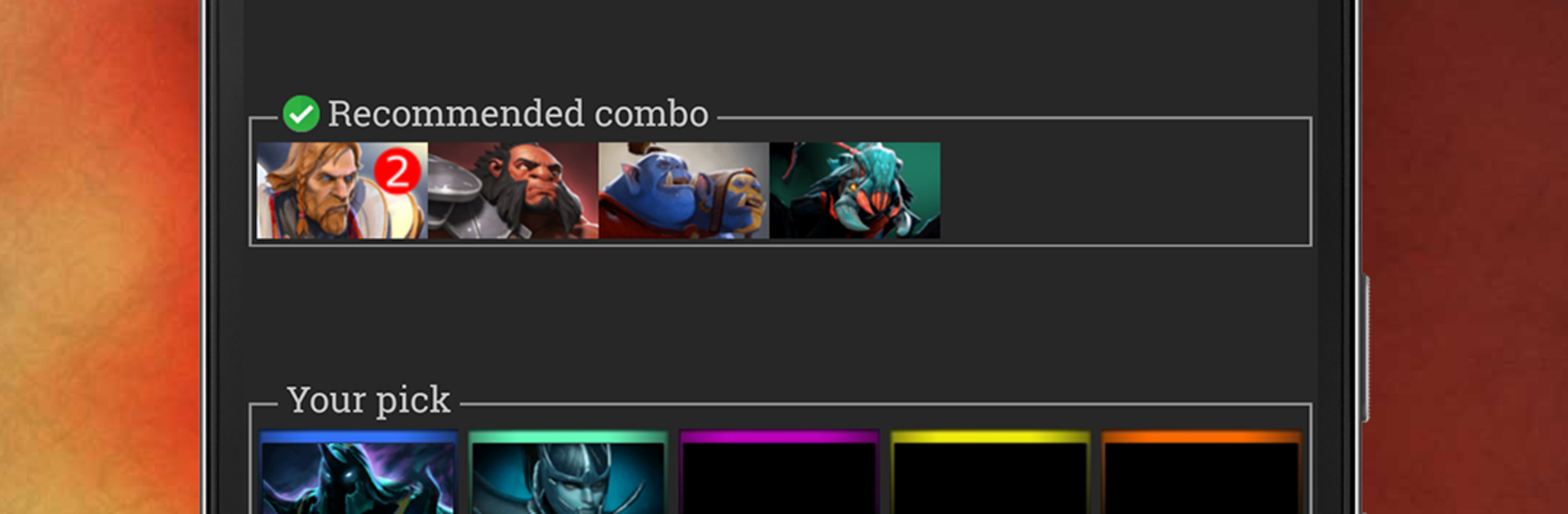Upgrade your experience. Try Dota Plus Counters, the fantastic Entertainment app from A.G.A.T Modules, from the comfort of your laptop, PC, or Mac, only on BlueStacks.
About the App
Looking for an edge in your next Dota 2 match? Dota Plus Counters by A.G.A.T Modules is here to help both new and seasoned players make smarter draft decisions. Whether you want to set up killer hero combos or just avoid getting wrecked by hard counters, this Entertainment app has your back with useful tools and quick info, all in one spot.
App Features
-
Draft Hero Suggestions
Tap into draft mode and instantly see which heroes may wreck your opponents—or help your squad out of a tricky spot. Just a couple of taps, and you get some solid picks ready to go. -
Serious Counter Data
Curious about which hero totally shuts down that annoying pick? Only the strongest counter options show up, so you’re not sorting through a wall of random advice. -
Video Demonstrations
Not just text! Dive into hundreds of videos—seriously, around 500 of them—showing you exactly how different counters and combos play out in real matches. -
Team Synergy Tips
Building a lineup with some real teamwork? There’s a section laying out which heroes back each other up, so you find good allies, not just counters. -
Talent Trees & Abilities
Need the lowdown on a hero’s talents or abilities? It’s all there, letting you check those extra details without leaving the app. -
Draft Simulation
Simulate your drafts and get suggestions on the fly for which heroes round out your team best. Handy if you love strategizing before the actual game. -
Lightweight Design
Nobody likes apps that lag or eat up all your storage, right? Dota Plus Counters loads fast and keeps things smooth even if you’re multitasking. -
Updated for the Latest Dota 2 Patch
You won’t get outdated advice—the info is current, so picks and counters match the most recent game changes.
And if you’re running Dota Plus Counters via BlueStacks, you’ll notice how smoothly everything runs, no matter what device you’re on.
Ready to experience Dota Plus Counters on a bigger screen, in all its glory? Download BlueStacks now.