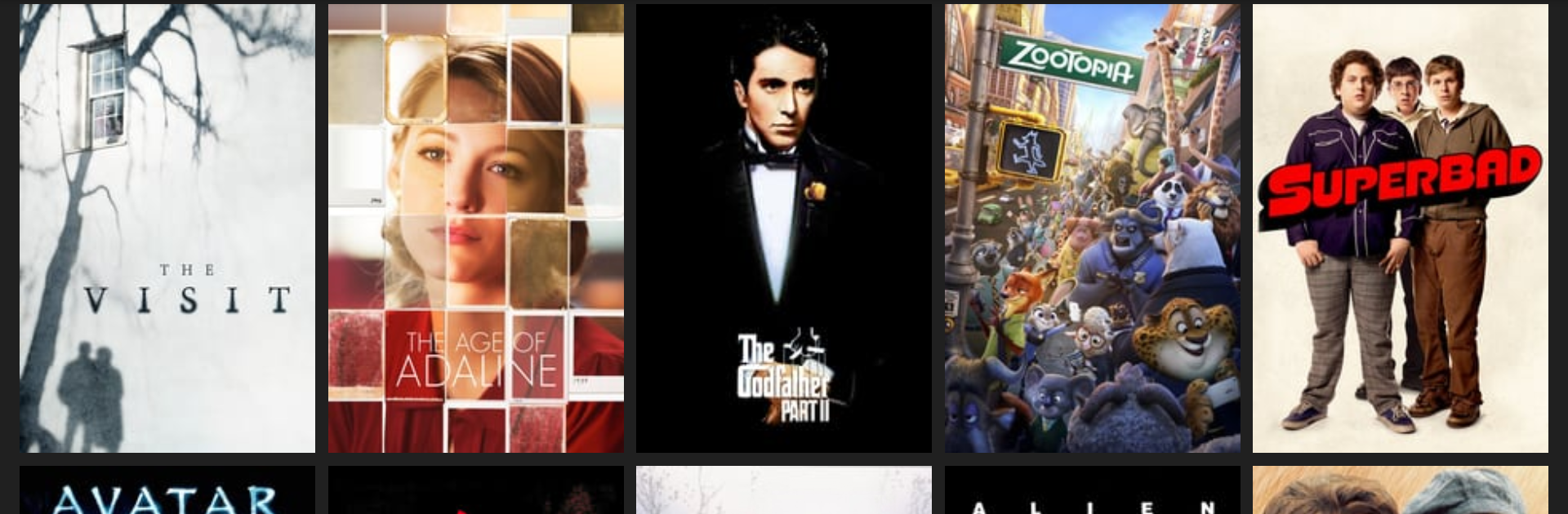Why limit yourself to your small screen on the phone? Run Dune Control, an app by Dune HD, best experienced on your PC or Mac with BlueStacks, the world’s #1 Android emulator.
About the App
Ever wish you could manage your Dune HD devices without juggling a clunky remote? Dune Control steps in to make your entertainment setup way more convenient. It turns your phone or tablet into a smart remote, so you can browse, control, and explore all your media straight from your favorite device—no more hunting for batteries or squinting at tiny buttons.
App Features
-
Easy Remote Access
No need to rely on your old IR remote. With Dune Control and your Wi-Fi, you can connect to your Dune HD devices in seconds and start browsing or adjusting settings right from your couch. -
Seamless Multi-Device Control
Have more than one Dune HD device in your home? Switch between them effortlessly; the app finds them automatically, so you don’t have to mess with complicated setup. -
Visual Navigator
Skip aimless scrolling. Browse your movie collection, TV shows, or music—using the same Dune UI you see on your TV, but right on your phone screen. You can even input text easily with your device’s keyboard, which comes in handy for search. -
Photo Viewer on Mobile
Browse your Dune HD photo collection and run slideshows, all from your mobile device. Great for sharing moments without needing the TV on. -
Now Playing Dashboard
Curious what’s on or want to peek at details? See movie posters, album art, track info, and more. Control playback, switch tracks, or adjust the volume without reaching for anything but your phone. -
Designed for the Latest Devices
Those with newer Dune HD models (think Dune HD Neo 4K and up) get even deeper features, especially with up-to-date firmware.
And if you want to run Dune Control from your computer instead of a mobile device, BlueStacks has you covered.
Big screen. Bigger performance. Use BlueStacks on your PC or Mac to run your favorite apps.