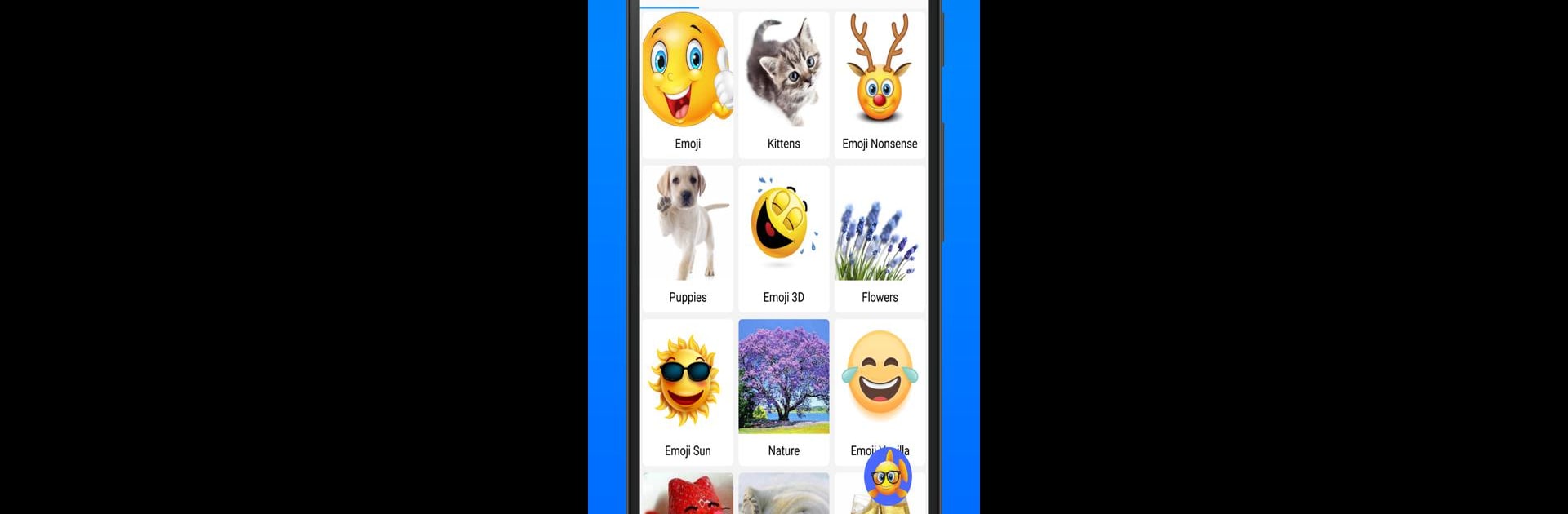Get freedom from your phone’s obvious limitations. Use Elite Emoji, made by Emoji Guide, a Entertainment app on your PC or Mac with BlueStacks, and level up your experience.
About the App
Ever get stuck searching for just the right emoji or sticker to capture what you’re feeling? With Elite Emoji, you get an entertainment experience that makes chatting way more fun and expressive. Whether you’re all about meme-worthy reactions or heartfelt messages, this app serves up an endless mix of high-quality emojis, stickers, and clever text ideas to help your messages stand out from the crowd.
App Features
-
Massive Emoji Collection
Over 2,000 exclusive, high-def emojis and stickers—think emotions, situations, holidays, you name it. No more basic smiles or confused faces; now your reactions can actually keep up with you. -
Instant Sending to Your Favorite Chats
Want to share something in WhatsApp, Messenger, or Instagram? Just tap, and your emoji or sticker is sent. It’s really that simple. -
Witty Messages for Every Occasion
Stuck on what to say? There are 5,000 original message ideas baked right in, ready to copy or tweak. Birthday wishes, flirty lines, inside jokes—it’s all covered. -
Personalized Suggestions
The app even gets a feel for your style and suggests emoji and captions to match your personality, so you don’t have to do all the heavy lifting. -
GIFs and Custom Animation
Spice up your chats with GIFs—and if you’re feeling creative, go ahead and craft your own animated images right inside the app. -
Trending Emoji Guide
Curious what’s hot? Check out which emojis people love most for saying things like “I love you,” “good morning,” “happy birthday,” or just “I’m thinking of you.” -
Optional Emoji Keyboard
Want even quicker access? Install the extra emoji keyboard for super-fast reactions (you’ll still use your normal keyboard for typing, but this one does emojis only).
Elite Emoji by Emoji Guide is all about making sharing feelings and ideas a whole lot more fun, and yes, you can run it on BlueStacks if you like having everything on your desktop.
Eager to take your app experience to the next level? Start right away by downloading BlueStacks on your PC or Mac.