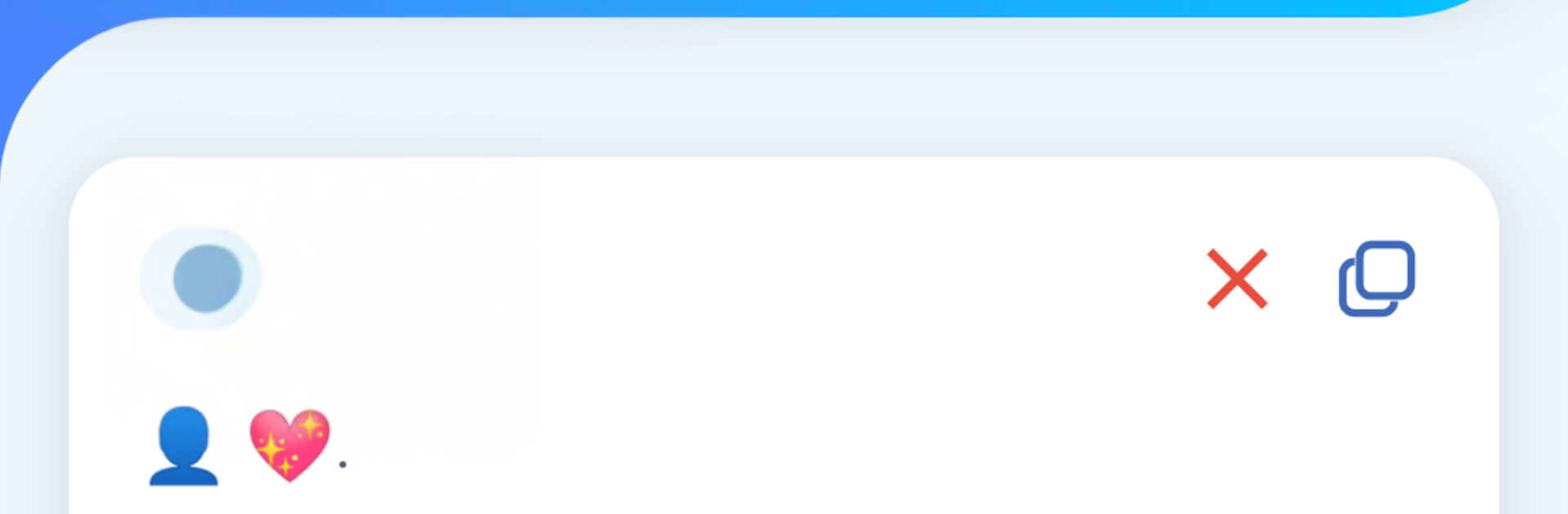Why limit yourself to your small screen on the phone? Run Emoji Translator: Text & Emoji, an app by Bigs Inc., best experienced on your PC or Mac with BlueStacks, the world’s #1 Android emulator.
Emoji Translator: Text & Emoji feels like a playful tool that turns normal sentences into a wall of emojis, and then flips it back to plain text when needed. Someone types a message, a lyric, even a chunk of a speech transcript, and it swaps in emojis as they go. It updates live while typing, so there is no waiting, just watch the icons replace words in real time. It supports a lot of languages, so dropping in Spanish or Turkish or something else still works, which is nice if friends do not all chat in the same language.
The fun part is the guessing game angle. Paste a chorus from a song, convert it, and send the emoji stew to the group chat. People try to figure out the track, or the movie quote, and it becomes a silly little challenge. It also translates the other way, so if someone receives a string of random faces and objects, the app can try to explain it in text. The layout is simple, not many menus, just type, translate, copy, and share, which makes it easy to jump in and play with.
On PC through BlueStacks, it is easier to hammer out longer messages with a keyboard, and the bigger screen makes the emoji lines clearer. Dragging and pasting text is faster too, so pulling in lyrics or long quotes is not a pain. It is small, quick, and surprisingly decent at nudging people to speak emoji for a bit, even if it gets goofy, which is sort of the point.
BlueStacks gives you the much-needed freedom to experience your favorite apps on a bigger screen. Get it now.