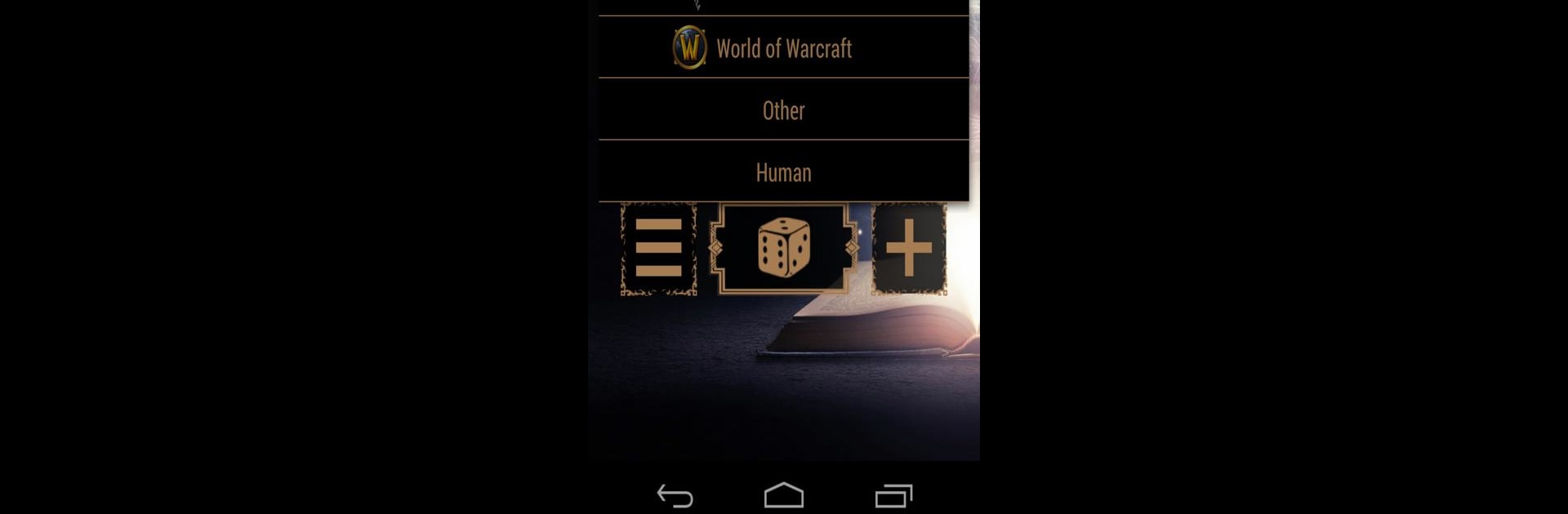Let BlueStacks turn your PC, Mac, or laptop into the perfect home for FaNG – Fantasy Name Generator, a fun Entertainment app from Crystal Peak.
About the App
Ever get stuck coming up with the perfect character name for your next campaign? FaNG – Fantasy Name Generator by Crystal Peak is here to make that a whole lot easier—and way more fun. Whether you’re running the game or just rolling up a new hero, FaNG gives you loads of fresh ideas for names, places, and even creatures across a bunch of different fantasy worlds. No more awkward pauses or recycling the same tired names; just open up the app and let the inspiration flow.
App Features
-
Ready-Made Fantasy Worlds
Jump right into eight popular settings like D&D, Middle-earth, Pathfinder, and a few others any RPG fan will recognize. It’s all set up for you—just choose your universe and start generating. -
Races and Cultures Galore
Whether your campaign is full of elves, dwarves, or something a lot more unusual, FaNG covers more than 100 races and nationalities from both classic and niche universes. -
Endless Name Options
With over half a million names and surnames to explore, you’ll never run out of options for your latest adventurer, villain, or mysterious bartender. -
Personal Name Organizer
Like a name you got? Save it for later—or tweak it until it’s just right. You can even build custom lists to keep your character names, place names, or even your favorite fantasy animal names organized. -
Favorite Lists at Your Fingertips
Create themed lists so you can stash great names for your current campaign, a one-shot, or just your own amusement. Makes pulling up that perfect name super quick.
Running FaNG – Fantasy Name Generator is just as smooth on BlueStacks, so you can easily switch from your phone to your desktop or laptop without missing a beat.
Switch to BlueStacks and make the most of your apps on your PC or Mac.