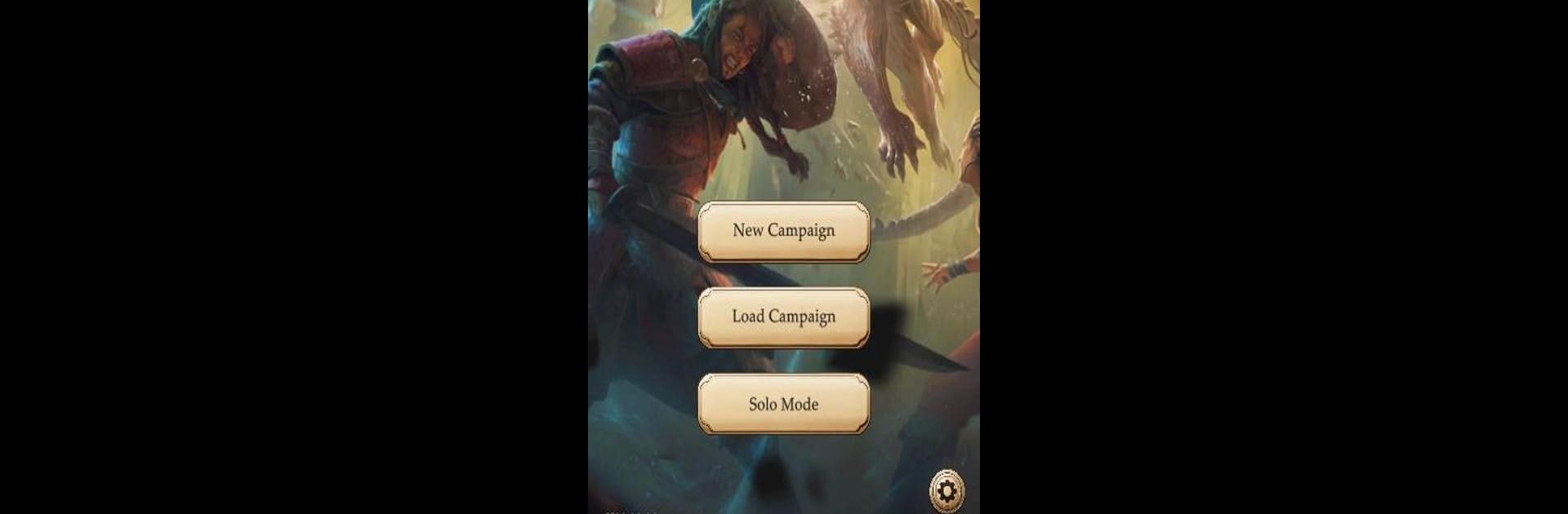Get freedom from your phone’s obvious limitations. Use Fateforge: Chronicles of Kaan, made by Mighty Boards, a Entertainment app on your PC or Mac with BlueStacks, and level up your experience.
About the App
Fateforge: Chronicles of Kaan by Mighty Boards is your ticket to adventure in the world of Kaan. This cooperative action-adventure game spins a grand tale where you’ll face thrilling battles and unexpected twists. Grab your board game, fire up the app, and choose your heroes to embark on this epic journey. It’s all about tackling Combat Scenes, advancing through Story, and sneaking in Rest Scenes in this dynamic campaign.
App Features
-
Seamless Campaign Experience: Track your story progress through three Acts with a handy progress bar. Each Act is distinct, adding layers to your adventure.
-
Dynamic Combat Scenes: The app seamlessly activates enemies during fights, adding unpredictability and excitement to your encounters.
-
Solo Play Option: Prefer going solo? Select the solo mode for unique rules tailored for your one-player quest.
-
Offline and Language Support: No internet? No problem! Play without a connection and choose your preferred language right in the app.
-
Progress Tracking: Save your campaign progress and pick up the story anytime.
Play on BlueStacks for an enhanced experience.
Ready to experience Fateforge: Chronicles of Kaan on a bigger screen, in all its glory? Download BlueStacks now.