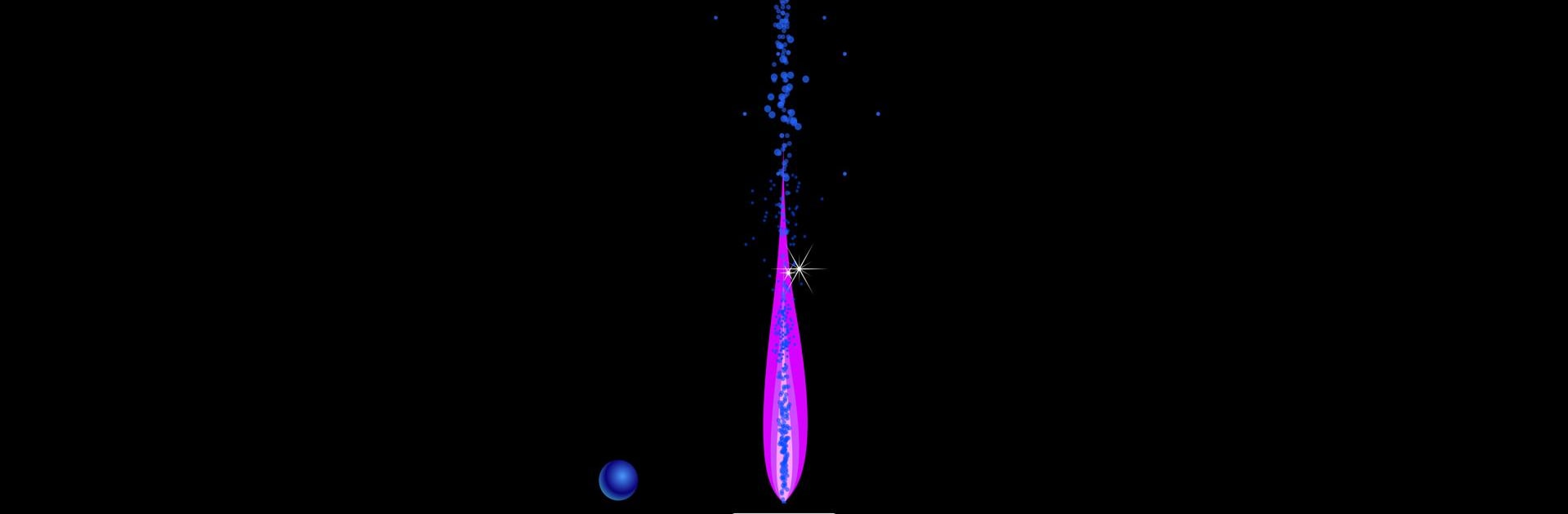Multitask effortlessly on your PC or Mac as you try out Flam, a Entertainment app by SYNED on BlueStacks.
About the App
Flam, brought to you by SYNED, offers a unique digital flame experience without those pesky ads. Dive into a vibrant world of customizable flames, fireworks, and explosions. Whether you’re at a concert or a party, Flam lets you configure shapes and colors, making it perfect for any occasion. Want to stand out in the crowd? Easily recognize yourself in dark places with brilliant, customizable colors.
App Features
-
Dynamic Display Modes: Toggle between flame-only displays or add in mesmerizing explosions and fireworks using the blue button.
-
Shape Customization: Change up your style with the green button—choose from vertical, undulating, psychedelic, or even crazy shapes to match your mood.
-
Color Manipulation: The screen is split into quarters, each controlling a different element’s color. Tap left or right to adjust the hues. Want everything to shift? Use a swirling swipe for a total color transformation.
-
Intuitive Controls: Need more flame? Swipe up or down to change its size. Hold down for a color scroll through preselected shades.
Experience Flam seamlessly across devices, with added benefits on BlueStacks.
Eager to take your app experience to the next level? Start right away by downloading BlueStacks on your PC or Mac.