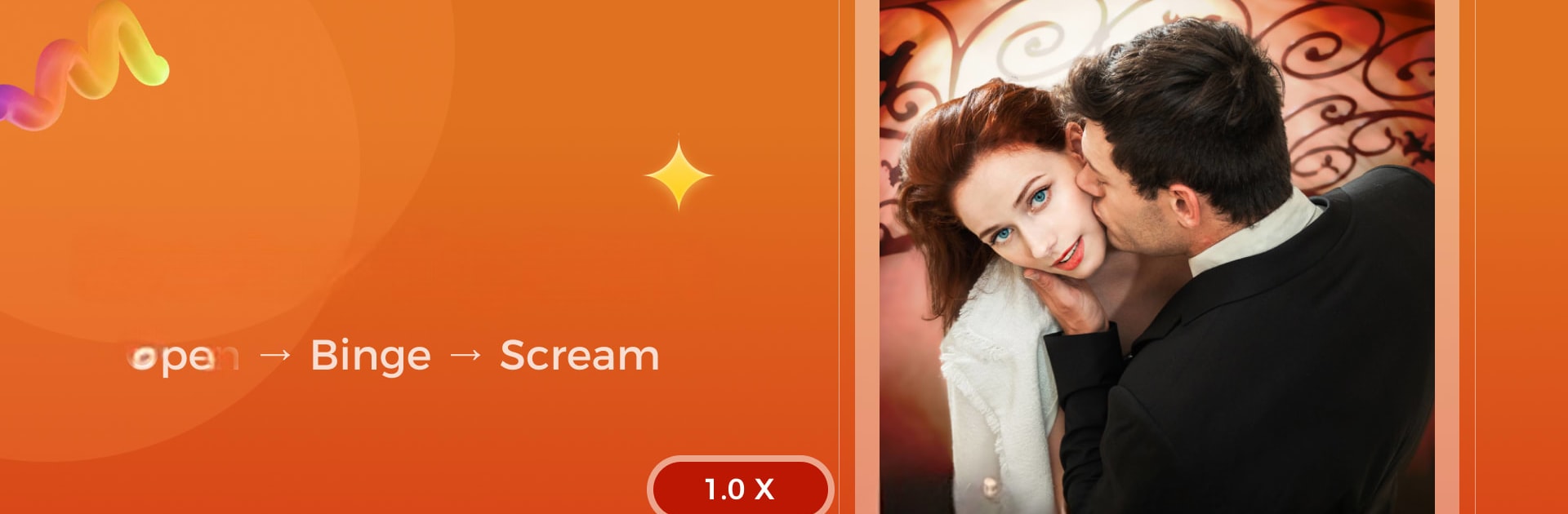Multitask effortlessly on your PC or Mac as you try out FlareFlow: 1-Minute Dramas!, a Entertainment app by FlareFlow Pte. Ltd. on BlueStacks.
About the App
Looking for a drama fix that fits into even your busiest days? FlareFlow: 1-Minute Dramas! lets you jump into addictive stories packed with jaw-dropping twists—all in quick, bite-sized episodes. Created by FlareFlow Pte. Ltd., this Entertainment app is perfect for anyone who loves suspense and romance but isn’t trying to wade through endless episodes or tricky menus. Expect fast-moving plotlines, unforgettable characters, and a seriously easy-to-use setup.
App Features
-
Stories That Hook Instantly
Whether you’re into high-stakes romance, revenge thrillers, or family feuds, FlareFlow: 1-Minute Dramas! is full of wild scenarios—think ex-lovers crossing paths in the boardroom, or heiresses outsmarting everyone who did them wrong. -
Fresh Drama Every Day
No more waiting ages for new content. Check in daily to find new episodes dropping faster than you can spill the tea. -
Super Simple Navigation
Open the app, pick a series, and get swept up in the action—it literally takes just a few taps to start binging. No complicated steps or menus to slow you down. -
Customize How You Watch
Love having options? You can go ad-free with a subscription, just unlock single episodes one at a time, or get free episodes by checking in on the regular. -
Rewarding Daily Check-Ins
Can’t get enough? Pop in every day to collect rewards that let you unlock episodes without opening your wallet. -
Watch on BlueStacks, Too
Want a bigger screen for all those gasp-worthy twists? You can catch all the drama using BlueStacks and enjoy the experience your way.
BlueStacks brings your apps to life on a bigger screen—seamless and straightforward.