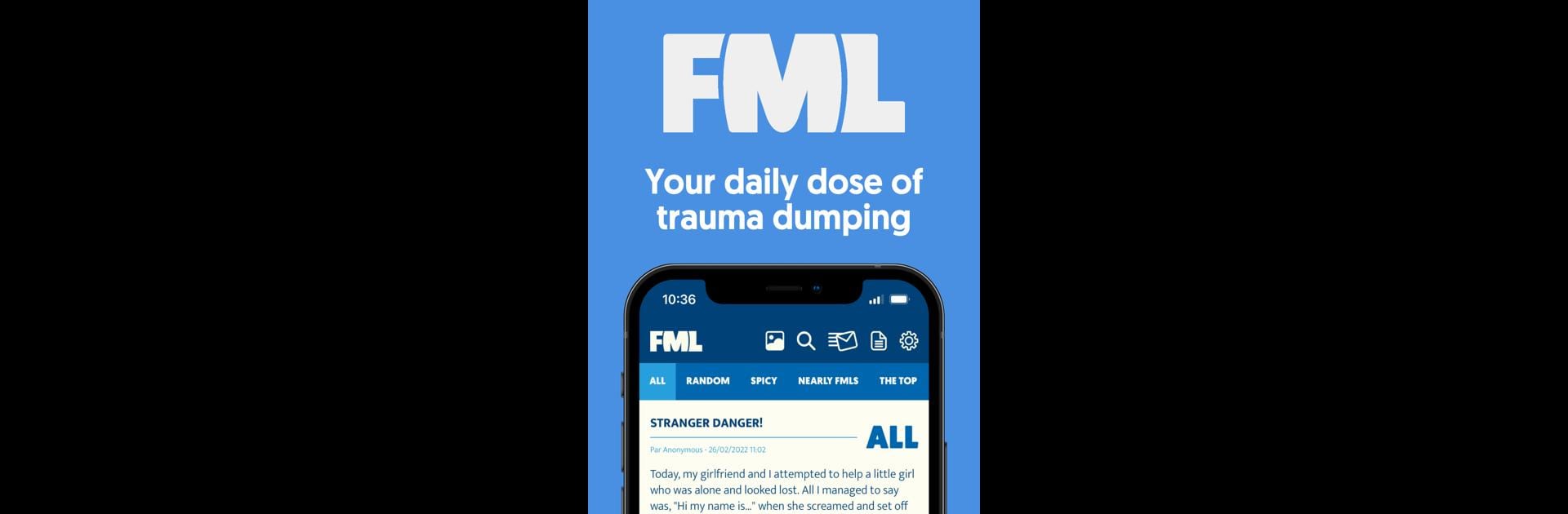Why limit yourself to your small screen on the phone? Run FML, an app by Beta et compagnie, best experienced on your PC or Mac with BlueStacks, the world’s #1 Android emulator.
About the App
Ever had one of those days where absolutely everything goes sideways? FML is your go-to spot to see that you’re not alone in the chaos. Created for anyone who finds comfort (or comic relief) in the daily disasters we all face, this entertainment app brings together a community ready to laugh at life’s less-than-perfect moments. With a decade of stories and mishaps, FML turns embarrassing accidents and awkward situations into something worth sharing—and even worth celebrating together.
App Features
-
Fresh Daily Stories
Every day, the FML crew handpicks the wildest, funniest, and most relatable mishaps sent in by users. Scroll through and see what kind of epic fails people have survived today. -
Totally Judgement-Lite Community
Unlike those picture-perfect places, here no one expects you to post flawless selfies or brag-worthy updates. This is the social network for folks who appreciate authentic, messy, and honest stories. -
Join in the Fun
Got your own FML moment? Submit your story and maybe it’ll help someone else realize their Monday wasn’t so bad. Or just jump into the comments and chat it up with others—debate, laugh, commiserate. -
Meet Like-Minded Folks
It’s all about connecting over imperfection. Here, you can meet folks who aren’t afraid to admit life’s not always polished and pretty. -
Totally Free
Everything’s open and accessible—no secret paywalls or locked stories. -
Smooth Browsing (Even on PC)
If you want a bigger laugh, you can use BlueStacks to explore FML on your computer or laptop, enjoying the app on a bigger screen.
FML by Beta et compagnie is about creating a little corner of the internet where you don’t have to pretend everything’s fine. Forget filters—here, it’s fine to be the main character in your own mishap.
Eager to take your app experience to the next level? Start right away by downloading BlueStacks on your PC or Mac.