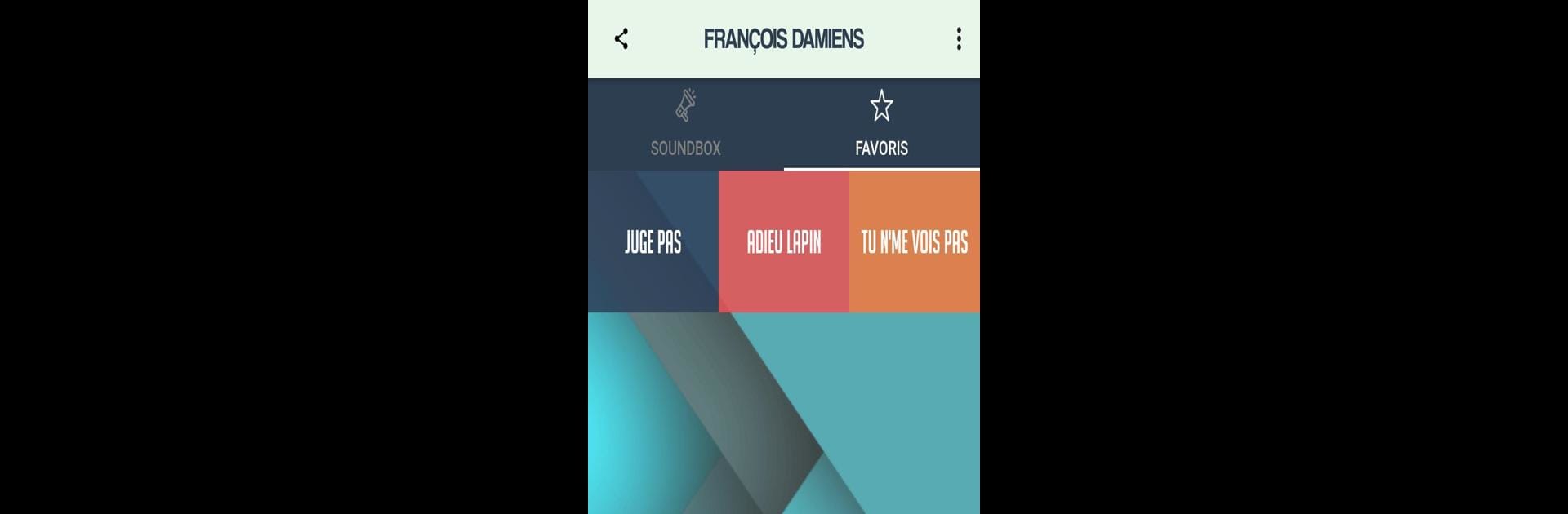Let BlueStacks turn your PC, Mac, or laptop into the perfect home for Francois Damiens SoundBox, a fun Entertainment app from Pierre Fourreau.
About the App
Francois Damiens SoundBox is the go-to entertainment app for anyone who can’t get enough of Francois Damiens’ legendary lines. Whether you’re a long-time fan of his unforgettable movie moments or those hilarious hidden camera pranks, you’ll find yourself grinning with this app at your fingertips. Curious which iconic quote will crack up your friends next? It’s stuffed with fan favorites—and maybe even a few surprises.
App Features
-
A Library of Classic Quotes
Enjoy over 150 distinctive sound clips pulled straight from Francois Damiens’ best moments, including cult hits like Dikkenek and OSS 117, along with snippets from his notorious caméras cachées. -
Custom Ringtones & Alerts
With just a long press, you can set any sound as your ringtone or notification. Imagine getting a call while Claudy’s voice is ringing in your ears—that’ll turn some heads. -
Unlock New Sounds
Hit various milestones in the app and you’ll unlock fresh audio clips. Think you know all the hidden gems? There might be some unexpected goodies in there for true fans. -
Shake & Surprise
Don’t know what to play? Just shake your phone and let the app pick a random quote for you. Perfect for those indecisive moments or instant laughs. -
Suggest Your Favorites
Got a line you’re dying to hear in the soundbox? Suggest it right from the app, and you might catch it in the next update—nothing like a crowd-sourced collection. -
Custom Favorites List
Stars in your eyes for a particular quote? Easily mark your must-hear sounds and keep them handy in your favorites. -
Find the Easter Eggs
For those who love a little extra challenge, hidden surprises are sprinkled throughout the soundboard. Can you spot them all?
You can also check out Francois Damiens SoundBox using BlueStacks if you want an extra-large slice of the fun.
BlueStacks brings your apps to life on a bigger screen—seamless and straightforward.