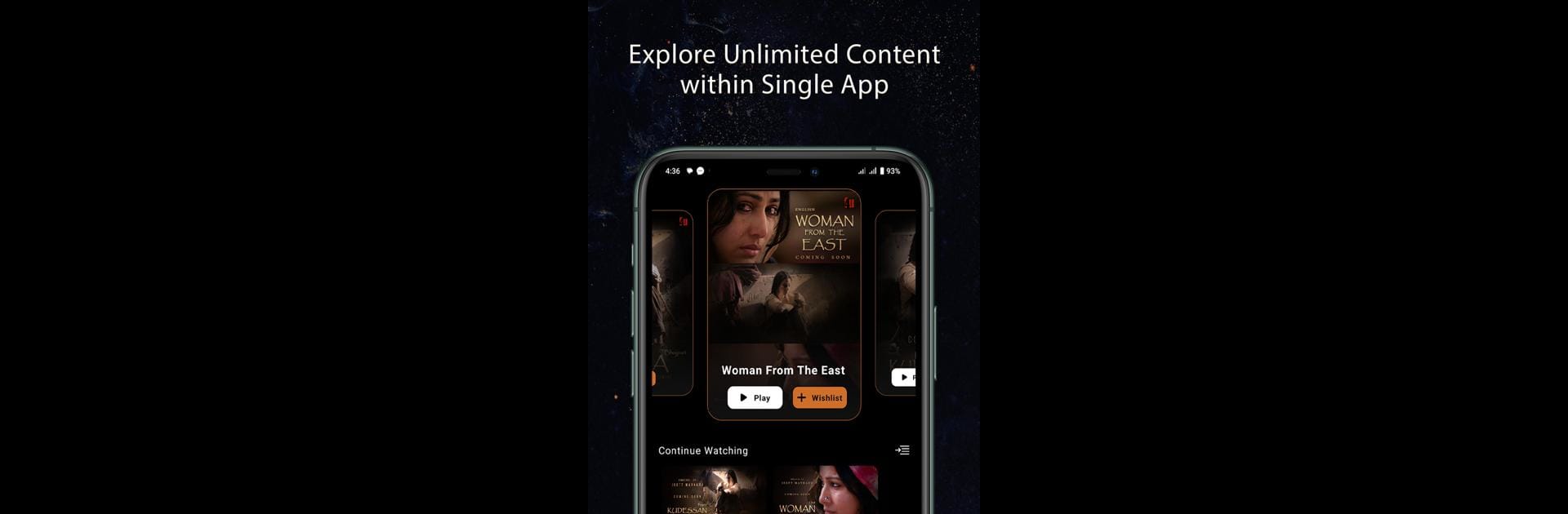Multitask effortlessly on your PC or Mac as you try out FRIDAY FLIX4U, a Entertainment app by WHERE STORIES RULE on BlueStacks.
About the App
FRIDAY FLIX4U, from WHERE STORIES RULE, reintroduces the classic excitement of Friday film releases. In a sea of endless options, it becomes your weekend destination for fresh content. Every Friday, you’ll discover a curated selection of films, web series, and captivating stories from independent filmmakers, creating an exclusive Friday experience.
App Features
-
Support Independent Filmmakers: FRIDAY FLIX4U champions independent voices, providing a platform where creatives can release their work without judgment. Content stays available for up to six months (or longer, your choice), giving it room to shine.
-
Pay-Per-View Freedom: Forget about subscriptions—our app lets you pay only for what you love. Enjoy a mandatory preview before deciding to watch, keeping your entertainment choices flexible and economical.
-
Content Submission Made Easy: Filmmakers, submit your creations directly through the app, bypassing intermediaries. With our 100% release guarantee, your work will reach an eager audience.
-
Transparent Earnings: Filmmakers can access live revenue reports, maintaining full visibility and control over their earnings.
Experience it on BlueStacks for an enhanced view.
BlueStacks gives you the much-needed freedom to experience your favorite apps on a bigger screen. Get it now.