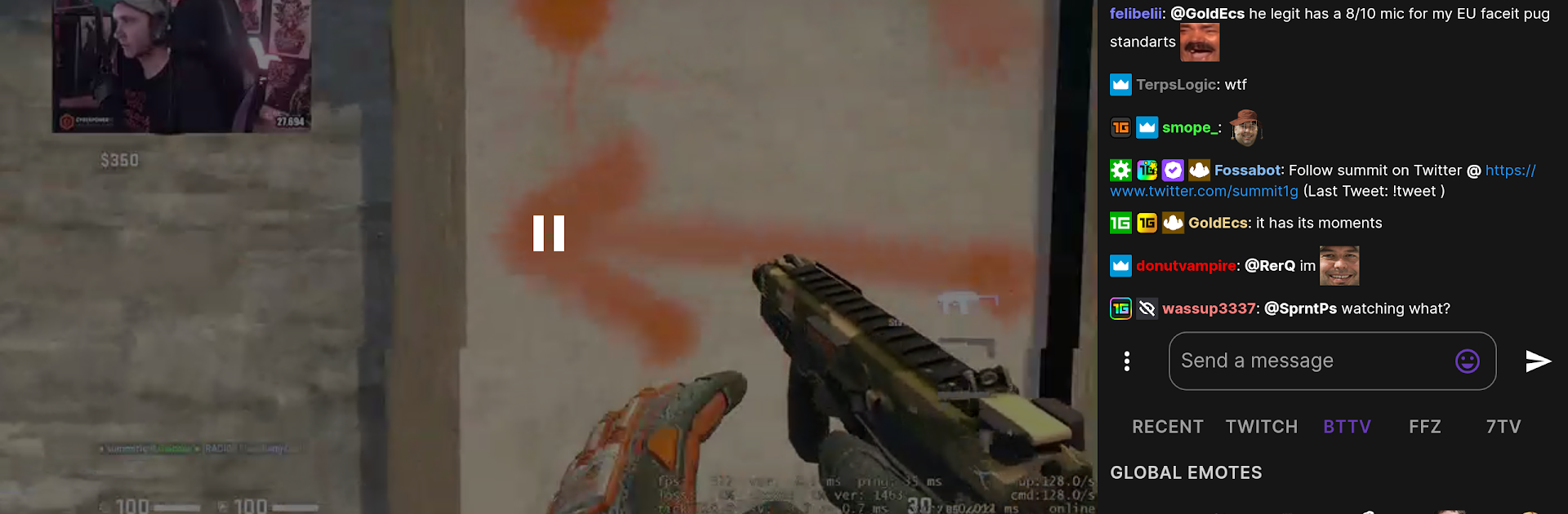Let BlueStacks turn your PC, Mac, or laptop into the perfect home for Frosty for Twitch, a fun Entertainment app from Tommy Chow.
About the App
If you’re looking for a smoother, more fun way to chat on Twitch from your phone, Frosty for Twitch might just hit the spot. Designed by Tommy Chow, this entertainment app upgrades how you watch streams and chat, rolling in tons of cool touches beyond the standard Twitch setup. Whether you’re hanging out in your favorite channel, hunting for new streamers, or just love tossing emotes around, Frosty for Twitch makes the whole experience feel fresh and super interactive.
App Features
-
Third-Party Emote Integration
Get all your favorite emotes from 7TV, BetterTTV (BTTV), and FrankerFaceZ (FFZ) right at your fingertips. If you love dropping unique reactions, you’ll appreciate seeing every emote show up just how it’s meant to—no missing icons or weird blank spots. -
Followed Stream Browsing
Quickly jump between streams you follow, check out what’s trending, or stumble across the top categories. You can easily explore what’s live without missing a beat. -
Emote and Mention Autocomplete
Never get stuck trying to remember that perfect emote’s spelling—start typing, and Frosty will suggest options as you go. The same goes for tagging users in chat. -
Customizable Themes
Choose from light, dark, or true-black (OLED) modes to match your vibe or save battery life. Sometimes, it’s just nice when your app matches your night owl style. -
Channel and Category Search
Want to jump to a specific streamer or discover something new? Just search—quick, simple, and fuss-free. -
Chat Management Tools
See everyone hanging out in chat, filter people, view message history, and more. It’s perfect for keeping track or finding someone’s message from earlier. -
Flexible Viewing Options
Go theater mode for minimal distractions, or hit fullscreen for the real immersive feel. Got things to do? Use picture-in-picture to keep the stream going while you multitask (works even better on BlueStacks). -
User Controls
Block and report features are built in if you ever run into issues—staying chill in chat has never been easier. -
Handy Extras
Pop open an emote menu, set a sleep timer if you’re watching late, and enjoy a bunch of little upgrades that make using Twitch just a bit nicer.
Frosty for Twitch brings all these features together to make live streaming and chatting more enjoyable—just the way you want it.
Ready to experience Frosty for Twitch on a bigger screen, in all its glory? Download BlueStacks now.