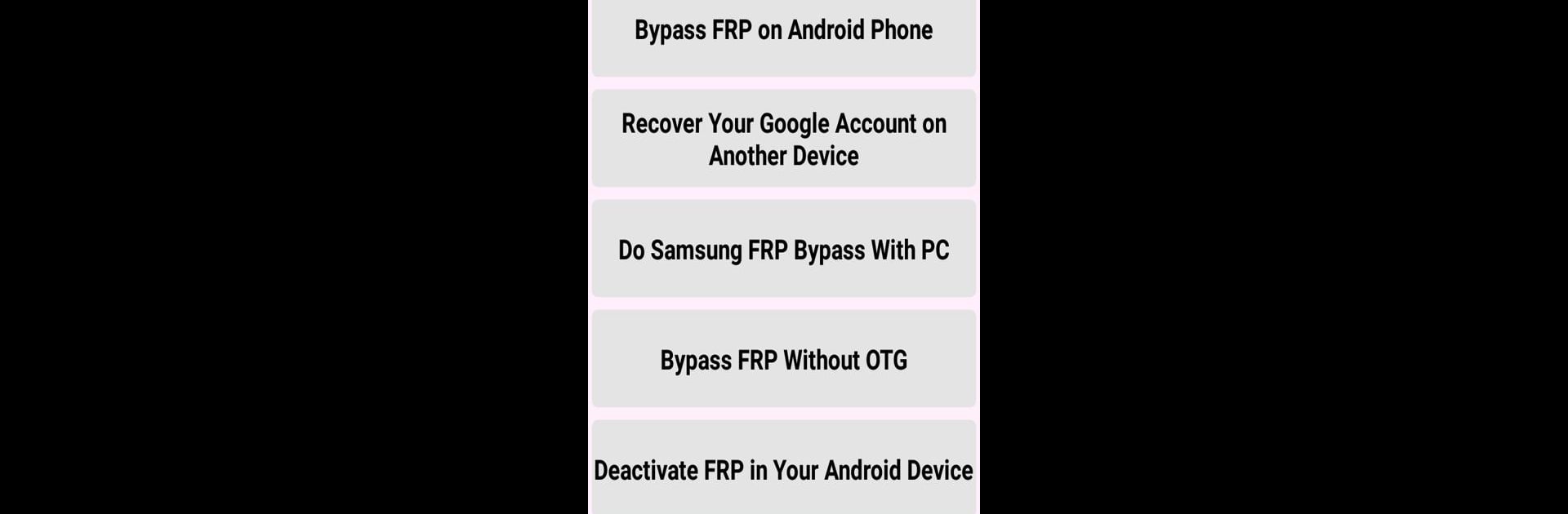What’s better than using FRP Bypass Android Guide by Palash eblac? Well, try it on a big screen, on your PC or Mac, with BlueStacks to see the difference.
About the App
Curious about all things FRP on Android? FRP Bypass Android Guide is here to walk you through it, offering clear tips and tricks on tackling device security hurdles. Whether you’re someone who loves to tinker with settings or you just want simple guidance, this app aims to keep things understandable and easy to follow. You can expect straightforward advice without the techy overwhelm—even if you’re new to the whole FRP topic.
App Features
-
Easy-To-Follow Guides
Each tip is written in plain language, breaking down what FRP Bypass is and how you might deal with it on Android devices. -
Practical Tips & Tricks
Stuck on a particular step? The app is full of practical pointers and handy advice, so you won’t feel lost in complicated menus. -
Entertainment Approach
Even though it’s packed with know-how, this app doesn’t take itself too seriously. The content stays lively, sticking with its Entertainment genre roots. -
Beginner Friendly
If “FRP” feels like alphabet soup, don’t stress—everything is explained in a way that makes sense, no matter your experience level. -
Smooth Experience Across Devices
Prefer to view guides on a bigger screen? Using the app with BlueStacks lets you scroll through tips and tricks comfortably on your computer.
With FRP Bypass Android Guide from Palash eblac, you get a handy collection of advice right at your fingertips, keeping things clear, relaxed, and, honestly, a little more fun than you’d expect.
Big screen. Bigger performance. Use BlueStacks on your PC or Mac to run your favorite apps.