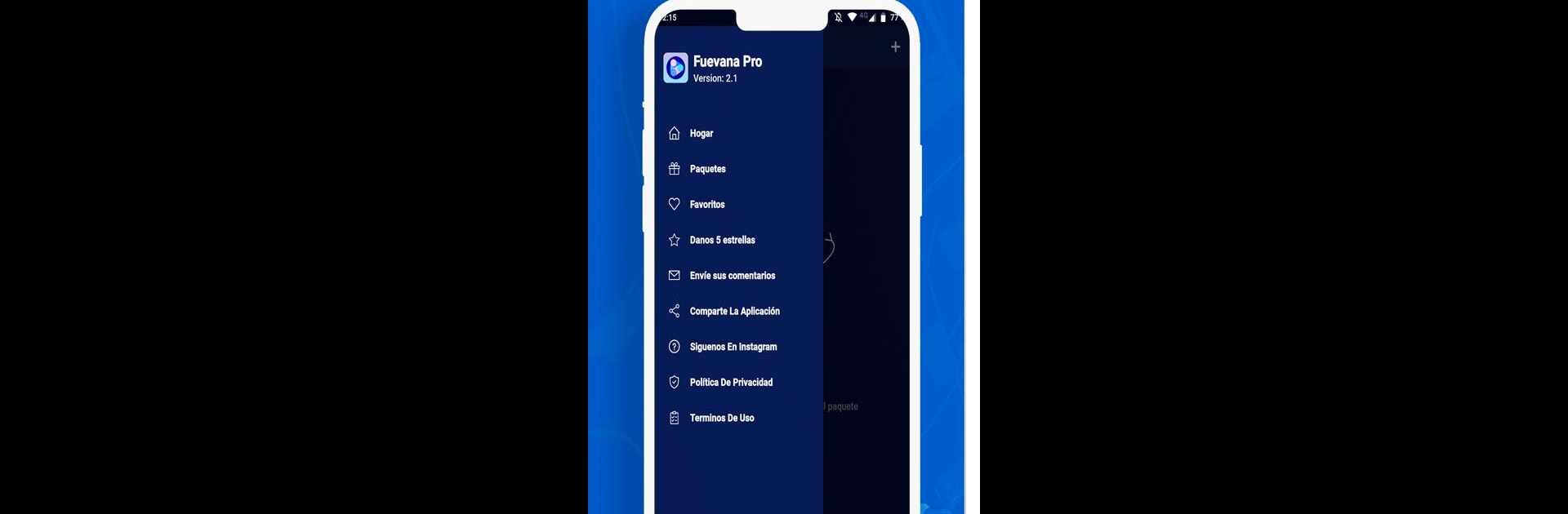Why limit yourself to your small screen on the phone? Run Fuevana Pro, an app by JohnsonApps, best experienced on your PC or Mac with BlueStacks, the world’s #1 Android emulator.
About the App
Looking for an easy way to keep your favorite videos all in one place, or maybe share your discoveries with friends? Fuevana Pro, brought to you by JohnsonApps, is all about simple, social video playlist creation. Whether you want to organize movie nights, save handy tutorials for later, or just put together a mix of clips that make you laugh, Fuevana Pro makes it easy to customize your experience and connect with others who love the same stuff.
App Features
-
Create Your Own Playlists
Gather up your favorite videos—whether they’re from your own collection or links you’ve found online. With Fuevana Pro, you can easily build playlists to organize everything just how you like it. -
Find Something New
Not sure what to watch next? Browse through tons of topics and categories, use search to track down a specific clip, or see what the app suggests based on what you already like. -
Share With Friends
Show off your video taste by sharing playlists with friends or others on the app. It’s a fun way to swap recommendations or discover new content through what others are watching. -
Online Video Playback
Watch all your playlists straight from the app, as long as you’re connected to the Internet. Fuevana Pro keeps everything streaming, so you don’t have to worry about downloads or storage. -
Respectful Video Sharing
Fuevana Pro puts a big focus on copyright respect—you can only use content you’re allowed to share. It’s a safe space for creativity without crossing any legal lines.
Want these features on a bigger screen? You can run Fuevana Pro with BlueStacks for a comfortable viewing and organizing experience.
Ready to experience Fuevana Pro on a bigger screen, in all its glory? Download BlueStacks now.