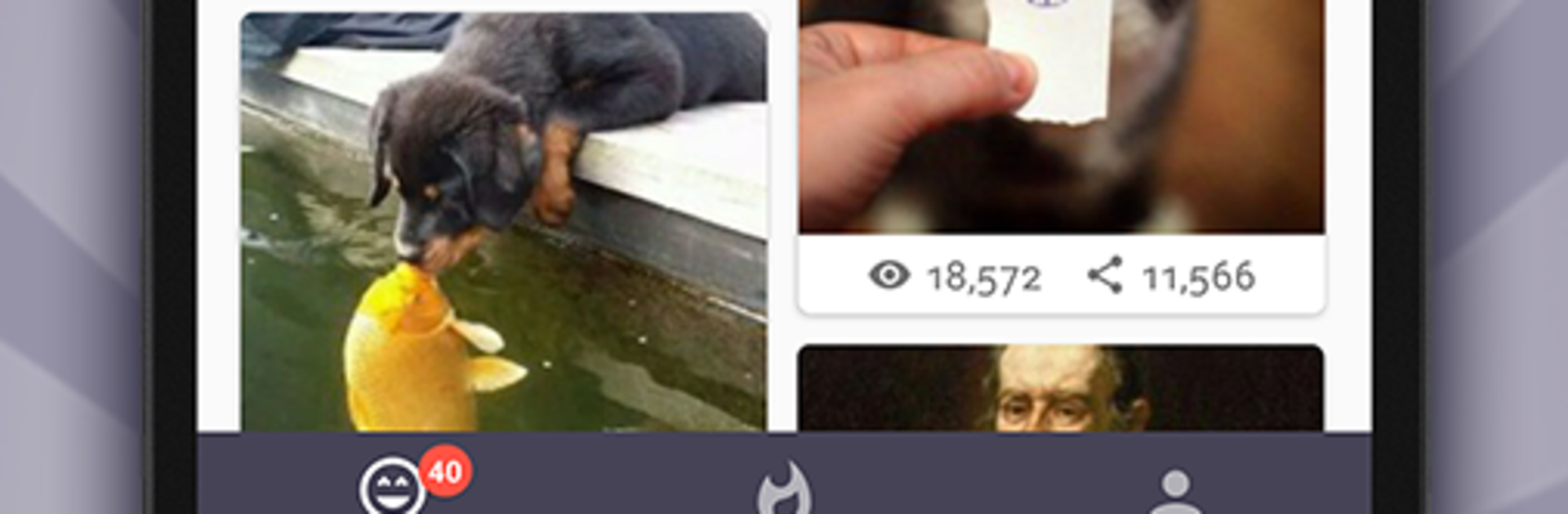Multitask effortlessly on your PC or Mac as you try out Funny Pictures & Videos, a Entertainment app by sprüche-app.de – Bilder und Videos zum Verschicken on BlueStacks.
Funny Pictures & Videos feels like a huge scrolling wall of goofy stuff, the kind of feed that keeps tossing up new laughs every few minutes. It mixes classic internet humor with fresh posts: meme templates, photobombs, autocorrect fails, troll faces, and those “thug life” mini clips that still hit. There are neat categories to jump through if someone only wants animals, babies, cars, tech, or the truly weird. It is not only jokes either. There are quick puns and a bunch of motivational or inspirational quotes tucked in, which is an odd combo but it works when a break from memes is needed.
Sharing is painless. One click and a picture, video, or even a GIF is ready for whatever messenger or social app a person uses. Saving to the device happens fast, and there is room to upload personal finds and toss them into the community stream. Celebrity goofs and random fail moments show up a lot, so it never feels empty. On PC with BlueStacks, the bigger screen makes the images and GIFs easier on the eyes, and flicking through a pile of posts with the mouse is simple. Typing captions from a keyboard is nicer too, especially when trying to get a punchline right.
Switch to BlueStacks and make the most of your apps on your PC or Mac.