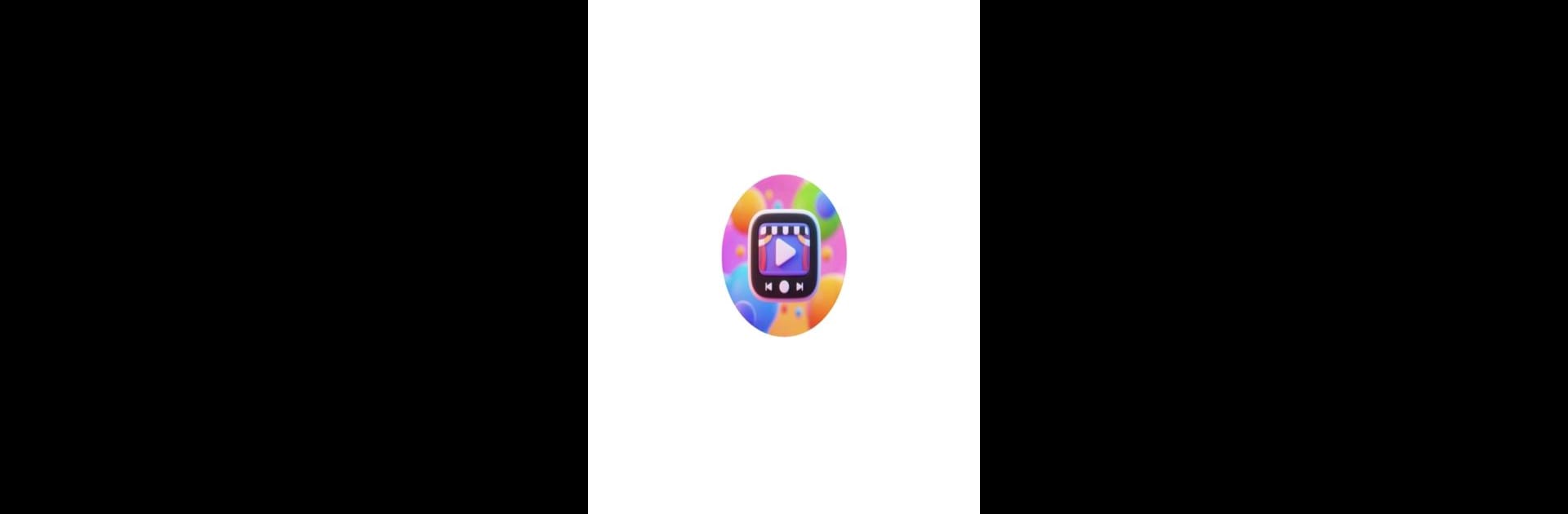Let BlueStacks turn your PC, Mac, or laptop into the perfect home for FuzzTv, a fun Entertainment app from Signalyx – Build Your Brand Loyalty.
About the App
Ever wish you could catch a whole story in just a few minutes? FuzzTv is here to deliver those quick bursts of drama whenever you’ve got a little time to spare. Whether you’re waiting for coffee or winding down after a long day, this entertainment app offers short dramas that pack surprising plots and emotional twists—without the need to set aside hours.
App Features
-
Fresh Stories, Every Day
Check in whenever you want—there’s always something new. FuzzTv’s homepage gets updated daily, so there’s no need to dig around for the latest episodes or storylines. -
Curated Recommendations
Can’t decide what to watch? Let FuzzTv do the picking. The app’s got a recommended list ready and waiting, packed with carefully selected dramas to suit your tastes. -
Easy Episode Navigation
Each drama comes with its own details page, making it super simple to see a quick plot summary or jump between episodes. No more getting lost or clicking around endlessly. -
One-Tap Favorites
Loved that last show? Just tap to add it to your favorites. Come back anytime and replay those moments that made you laugh, cry, or gasp. -
Smooth Experience on Any Screen
Enjoy FuzzTv straight from your Android, or take it up a notch and run it with BlueStacks for a bigger view on your PC—it’s all up to you.
All in all, FuzzTv by Signalyx – Build Your Brand Loyalty keeps short, compelling drama at your fingertips, making it easy to find your next favorite mini-series.
BlueStacks gives you the much-needed freedom to experience your favorite apps on a bigger screen. Get it now.