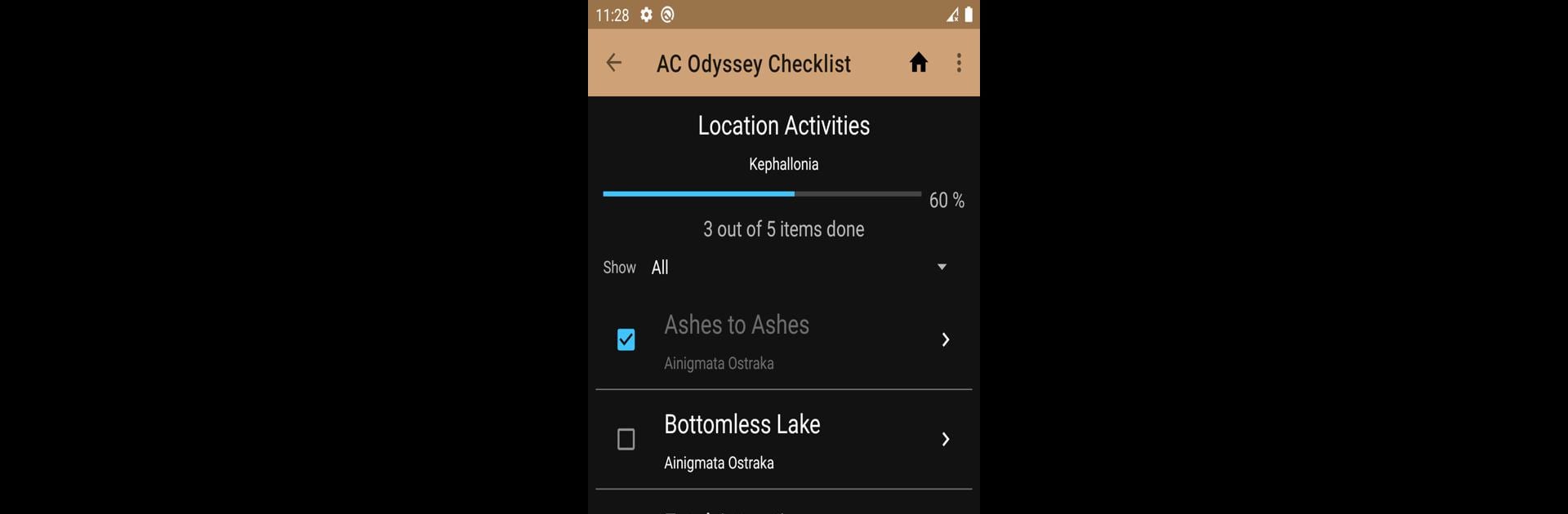Upgrade your experience. Try Game Checklist, Tracker and Guide – for AC Odyssey, the fantastic Entertainment app from MMagg, from the comfort of your laptop, PC, or Mac, only on BlueStacks.
About the App
If you’re the kind of Assassin’s Creed Odyssey fan who likes to keep tabs on every quest, secret, and collectible, Game Checklist, Tracker and Guide – for AC Odyssey from MMagg has your back. This is a must-have for anyone who wants to squeeze every last adventure out of ancient Greece, Elysium, and even the depths of Atlantis. Whether you’re picking up lost ostraka or chasing down cultists, expect a straightforward, spoiler-friendly way to keep your progress organized, all in true Entertainment genre style.
App Features
-
Quest Tracking Made Easy
Keep tabs on every main and side quest across Greece and beyond. There are handy guides alongside each one, so you always know where you stand without flipping through a dozen tabs. -
Ainigmata Ostraka & Puzzle Solutions
Never get stuck looking for those pesky ostraka again. The app logs which ones you’ve found and gives you the hints you need if you want them. -
DLC Quests and Extras Included
Monitor your feats in “Lost Tales of Greece,” “Legacy of the First Blade,” and “The Fate of Atlantis.” If you want to focus on the base game or toss in the extras, it’s all up to you. -
Cultists and Hidden Achievements
Tracking the Cult of Kosmos and Order of the Ancients members is less of a chore. You decide how much is revealed—hide spoilers or show them when you’re ready. Secret achievements can be kept under wraps, too. -
Progress Customization
Finished with something? Shift checked-off items to the bottom of a list, or reset whenever you want a fresh start. Tailor the checklist to match your pace. -
All the Legendary Stuff
Find everything from mythical creatures to legendary beasts and gear. There’s guidance for tracking down armor, weapons, Phobos skins, and ship cosmetics. -
Location Activities
Don’t miss a thing in Atlantis, the Underworld, or Elysium—archived locations, tombs, tributes, and the trickiest collectibles are mapped out. -
Dark Theme for Night Owls
Switch to dark mode if your device supports it. It looks sharp and is easier on the eyes, especially during late-night sessions. -
Multiple Languages
Choose between English, French, or Portuguese to make tracking your Odyssey a little more comfortable. -
Handy on All Screens
Works great on your phone or, for even bigger lists and more comfortable scrolling, you can use BlueStacks on your computer.
BlueStacks gives you the much-needed freedom to experience your favorite apps on a bigger screen. Get it now.