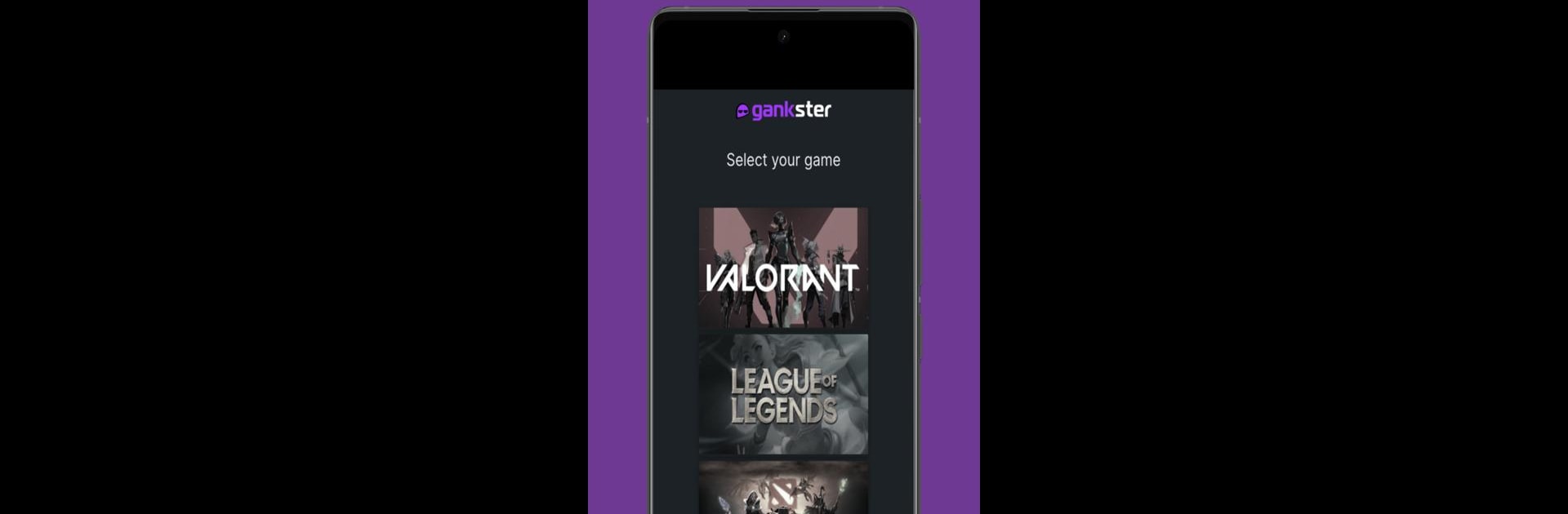Let BlueStacks turn your PC, Mac, or laptop into the perfect home for Gankster, a fun Entertainment app from Gankster.
About the App
Gankster is where gamers get serious (or not so serious) about finding teammates, squaring off in matches, and building their rep, all in one spot. Whether you’re here to meet other fans of your favorite titles, form a squad, or jump into scheduled scrims, this app makes it easy for any type of player to connect and compete. You can expect an experience that’s straightforward, social, and built around real players—casual or hardcore, it really doesn’t matter.
App Features
-
Smart Team Building
Use handy LFP and LFT tools to recruit new players or find squads that fit your style, whether you’re rounding out a roster or just want some company for a game night. -
Organized Matchmaking
Schedule your own matches and scrimmages with built-in booking—picking times that actually work for everyone involved is way less of a headache here. -
Personal Reputation System
The GANKREP feature lets you show off your sportsmanship, skill, and contributions, helping you stand out to other players and teams. -
Easy Connections
Instantly sync up with teams and players, and get your info pulled from each supported game so everyone knows who’s legit. There’s also smooth Discord and Google Calendar integration if you like having things ultra-organized. -
Wide Game Support
Works great with titles like League of Legends, Valorant, Dota 2, and Rocket League. -
Competitions & Leaderboards
Try out for tournaments or see how you stack up with leaderboards, regardless of your rank—there’s a spot for everyone.
Give Gankster a go on your phone, or even on BlueStacks if you want a bigger screen, and experience a new way to organize your gaming life.
BlueStacks gives you the much-needed freedom to experience your favorite apps on a bigger screen. Get it now.