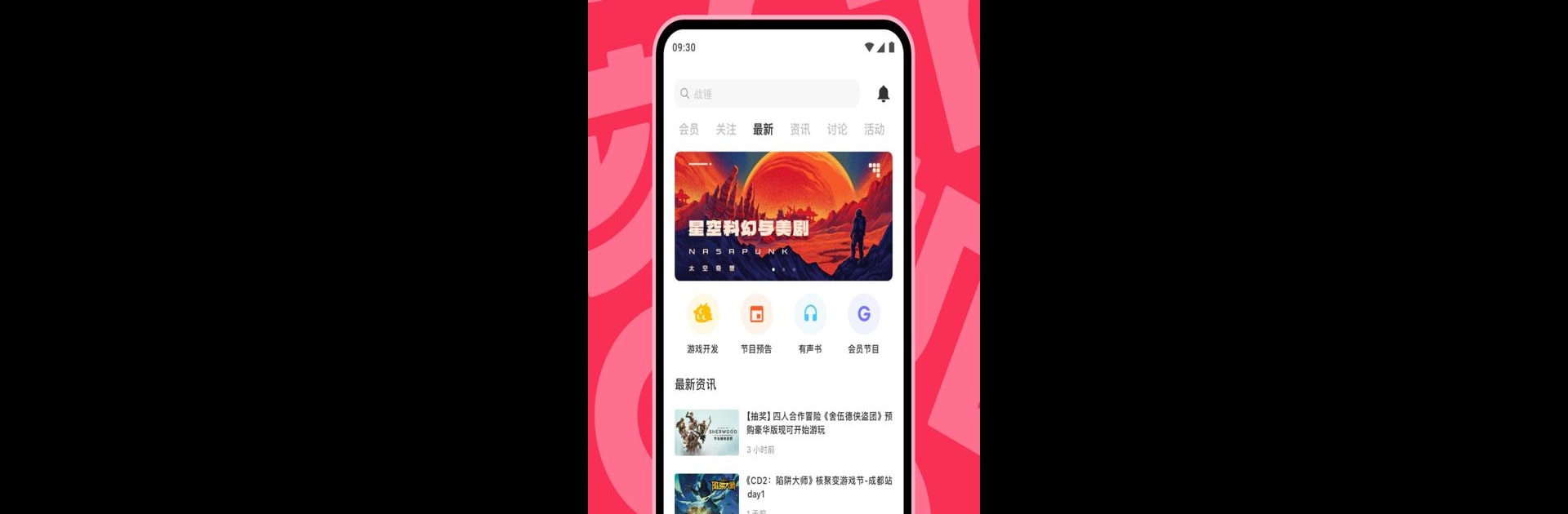Why limit yourself to your small screen on the phone? Run 机核GCORES, an app by 机核, best experienced on your PC or Mac with BlueStacks, the world’s #1 Android emulator.
About the App
机核GCORES isn’t your average Entertainment app—it’s like a cozy clubhouse for game lovers who want more than just play-by-play action. Since 2010, it’s been a place to geek out about everything that makes gaming culture fascinating, from behind-the-scenes stories to thoughtful discussions on science, history, and pop culture connections. If you’ve ever wanted to dig deeper into your favorite games, swap ideas with passionate fans, or just catch some great audio and video content, this is the spot.
App Features
-
Original Radio Shows
Get hooked on shows you can’t find anywhere else. From member-only GadioSpec series to editor-curated discussions, 机核 dives deep into the gaming universe with radio content that’s always thoughtful, often witty, and sometimes unexpectedly moving. -
Exclusive Audiobook Experiences
Audiobooks made just for this community—sometimes narrated by professional voice actors, sometimes by third-party publishers. Whether you want stories, insights, or something in between, it’s all just a tap away. -
Interest Groups & Crew Community
Join up with Crew Groups that match your game or hobby obsession. Connect with folks who share your quirky interests, join themed discussions, spark new conversations, and maybe discover that you’re not the only one who’s obsessed with a particular pixel art RPG. -
Radio Timeline at a Glance
Skim through radio shows using a neat visual progress bar. Want to revisit specific moments or catch highlights? It’s super easy to jump around, see what’s coming up, or just get a sense of the vibe. -
Curated Playlists & Hot Topic Collections
Check out playlists and topical recommendations so you never miss out on a trending series or juicy debate. The app pulls together ongoing series and cultural deep dives, making it easy to find something you’re interested in without a lot of hunting.
For those using BlueStacks, 机核GCORES feels right at home, letting you plug into discussions and binge radio programs however you like.
Big screen. Bigger performance. Use BlueStacks on your PC or Mac to run your favorite apps.