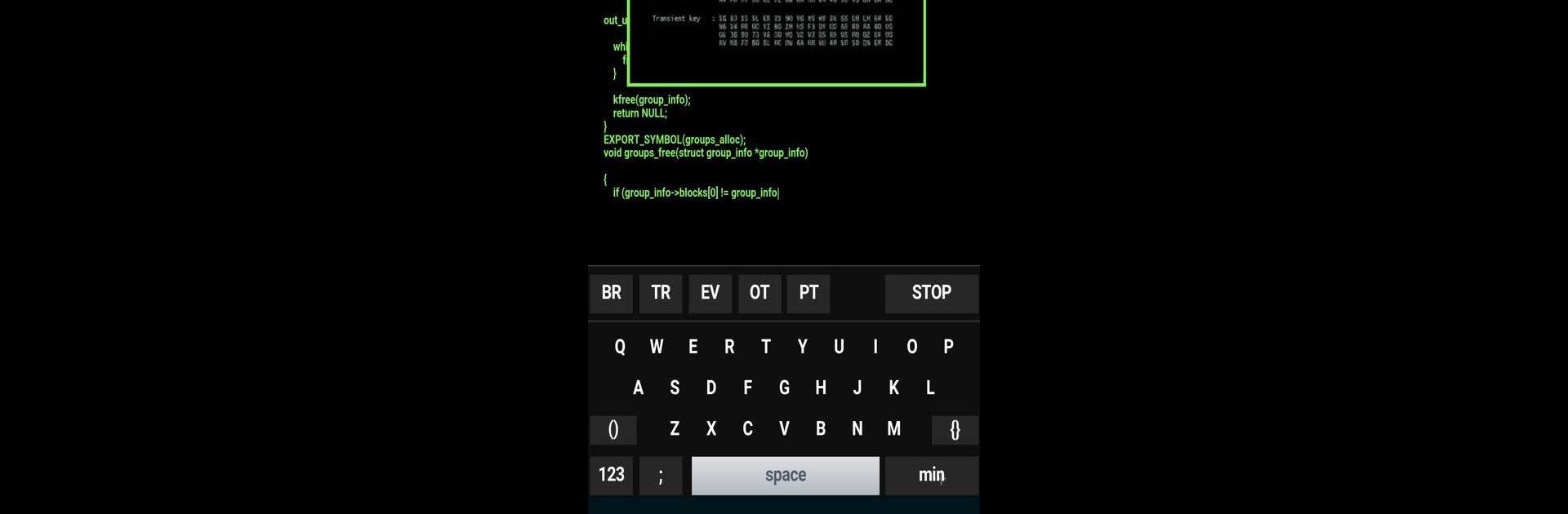Let BlueStacks turn your PC, Mac, or laptop into the perfect home for GeekTyper Official, a fun Entertainment app from Blumont Interactive.
About the App
Ever caught yourself wishing you could impress your friends by hacking away at wild lines of code like they do in the movies? GeekTyper Official by Blumont Interactive is here to make that fantasy feel just a little bit more real—well, sort of. This Entertainment app lets you step into the world of those dramatic TV “hackers,” complete with flashy effects and playful visual chaos. You won’t become a real programmer, but you’ll absolutely look the part for a while.
App Features
-
Playful Fake “Hacking” Interface
Jump into an over-the-top simulation that parodies all those rapid-fire coding scenes from TV shows and films. Type anything you want—and wild, faux code and graphics instantly start flying across the screen. -
Ridiculous Visuals & Effects
It’s all about putting on a show. Watch as silly encryption screens, pop-up warnings, and “elite” scripts light up your device, all just for fun. If you’re into that classic hacker movie atmosphere, you’ll feel right at home. -
Zero Risk, All Fun
There’s no real hacking here. Everything you enter is just for laughs—nothing is saved or tracked. Old preferences just stick around in your browser cache, that’s it. -
Prank Responsibly!
The app now features a warning to remind you that it’s a joke—meant for harmless pranks, not getting in trouble! -
Smooth Use on PC With BlueStacks
Want the full movie-hacker experience on a bigger screen? GeekTyper Official works great on your computer using BlueStacks, bringing those flashy visuals to life in the most over-the-top way possible. -
Fun for Groups
GeekTyper Official is especially entertaining to fire up when you’re with friends, whether you’re pulling gags or just want to liven up a get-together with a bit of “elite coder” flair.
Switch to BlueStacks and make the most of your apps on your PC or Mac.