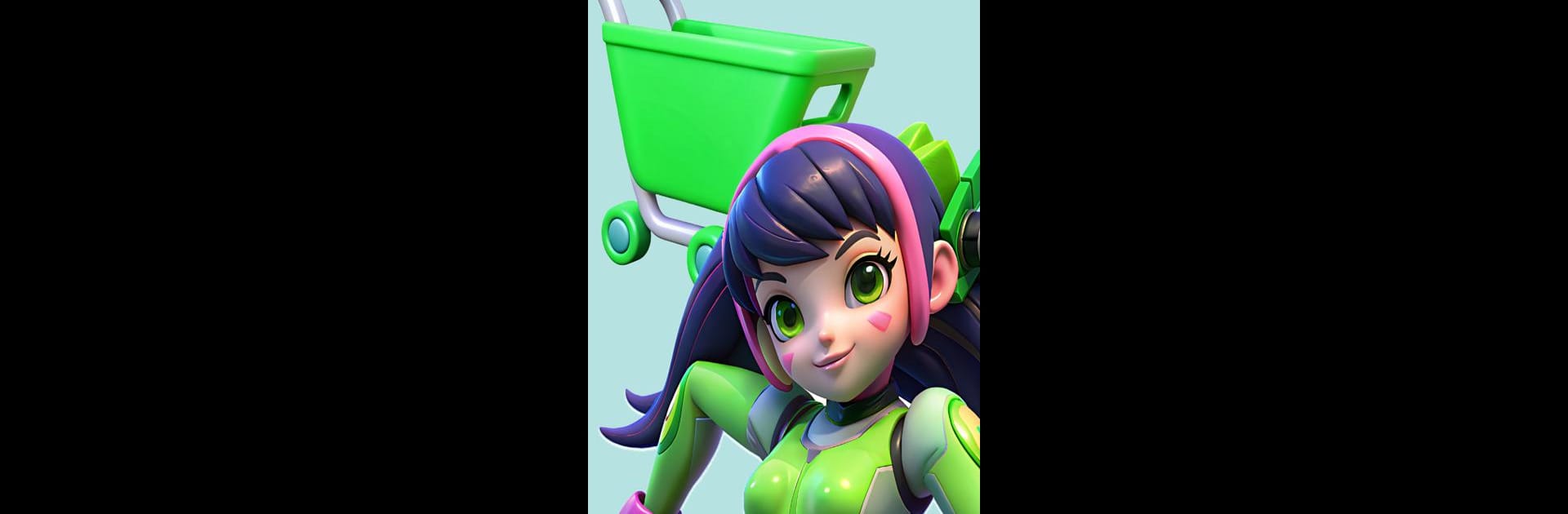Upgrade your experience. Try ggsel, the fantastic Entertainment app from ggsel, from the comfort of your laptop, PC, or Mac, only on BlueStacks.
About the App
Looking for an easier way to find great deals on digital stuff? ggsel brings together all your favorite games, gift cards, software, and more—right at your fingertips. Whether you’re hunting for a fresh subscription, top up your in-game currency, or just want to browse what’s new, it’s all organized and simple to use. Expect a smooth and secure shopping experience, with helpful reviews and a support team that’s actually awake at all hours.
App Features
-
Massive Digital Catalog
You’ll find loads of digital goodies: from trending games and popular software, to all sorts of gift cards and in-game bonuses. There’s always something to fit your needs, or even just your curiosity. -
Price Comparison Made Easy
Not a fan of overpaying? Compare offers from different sellers side by side. Score deals, spot discounts, and grab whatever fits your wallet. -
Safe, Hassle-Free Purchases
Buy with confidence—ggsel puts buyer safety first by verifying sellers and offering buyer protection. Plus, there are built-in guarantees on your purchases. -
Helpful User Ratings
Curious if something’s worth it? Check out real user reviews and ratings before you decide. And after you buy, leave your own review—help the next person out. -
24/7 Customer Support
Have questions at 2 a.m.? No problem. The support team is on standby around the clock, ready to sort out issues or answer your burning questions. -
Easy Navigation
Getting what you want shouldn’t be a chore. The interface is clean, searches are quick, and filters make narrowing things down super straightforward. -
Works Great with BlueStacks
Prefer using a bigger screen? ggsel’s experience fits right in when you’re running apps through BlueStacks.
With its straightforward experience and wide selection, ggsel by ggsel makes digital shopping in the Entertainment genre surprisingly easy and fun.
BlueStacks gives you the much-needed freedom to experience your favorite apps on a bigger screen. Get it now.