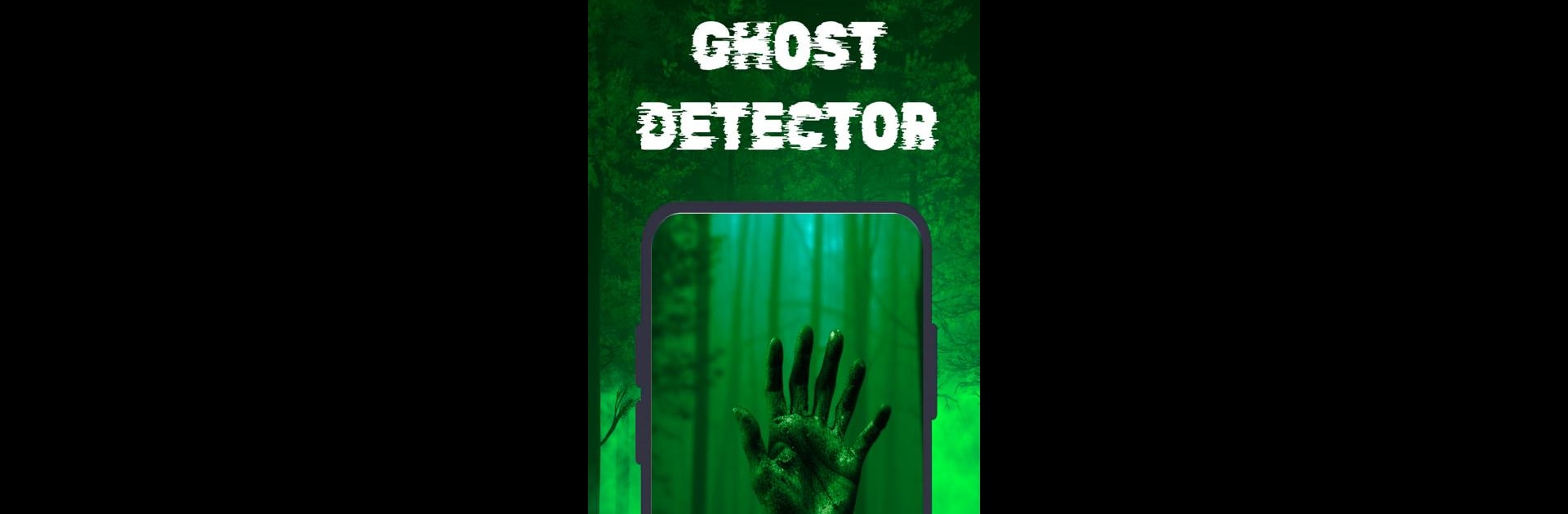What’s better than using Ghost Radar & Ghost Detector by Tuk Tik Apps? Well, try it on a big screen, on your PC or Mac, with BlueStacks to see the difference.
About the App
Ever wondered if your space has a little extra… presence? Ghost Radar & Ghost Detector from Tuk Tik Apps brings a bit of spooky fun right to your phone. This Entertainment app is perfect for those curious about the supernatural or just looking for a new way to prank friends and family. Whether you’re out with pals at night or just hanging out at home, this app promises some lighthearted chills and a few good laughs.
App Features
-
Ghost Detector Radar
Fire up the radar to simulate hunting for ghosts around you. Walk around with your phone, watch the eerie signals, and see what “spirits” might be lingering nearby. Visual and sound effects add extra suspense—great for parties or late-night adventures. -
Ghost Camera
Want to freak out your friends? Snap a picture and add ghostly overlays or spooky filters. Perfect for filling your camera roll with supernatural sightings (or hilarious pranks for social media). -
Ghost Finder
Explore the haunted side of your neighborhood. This feature helps you “locate” ghostly hotspots, turning any stroll or get-together into an imaginative exploration. Get people talking with new stories and discoveries. -
Prank Call Feature
Schedule spooky calls to surprise (or scare) your friends with creepy voices and supernatural scenarios. It’s easy to set up—guaranteed to catch people off guard! -
Ghost Wallpapers
Switch up your home screen with ghost-themed wallpapers. There’s a bunch of eerie backgrounds to keep your device looking extra mysterious. -
Ghost Stories
Love a good scare before bed? Browse through a collection of chilling short stories about haunted places and odd encounters. Read them solo or share them with friends for a late-night storytelling session.
You can also enjoy all of this on a bigger screen with BlueStacks, making for an even more interactive ghost-hunting adventure.
BlueStacks gives you the much-needed freedom to experience your favorite apps on a bigger screen. Get it now.