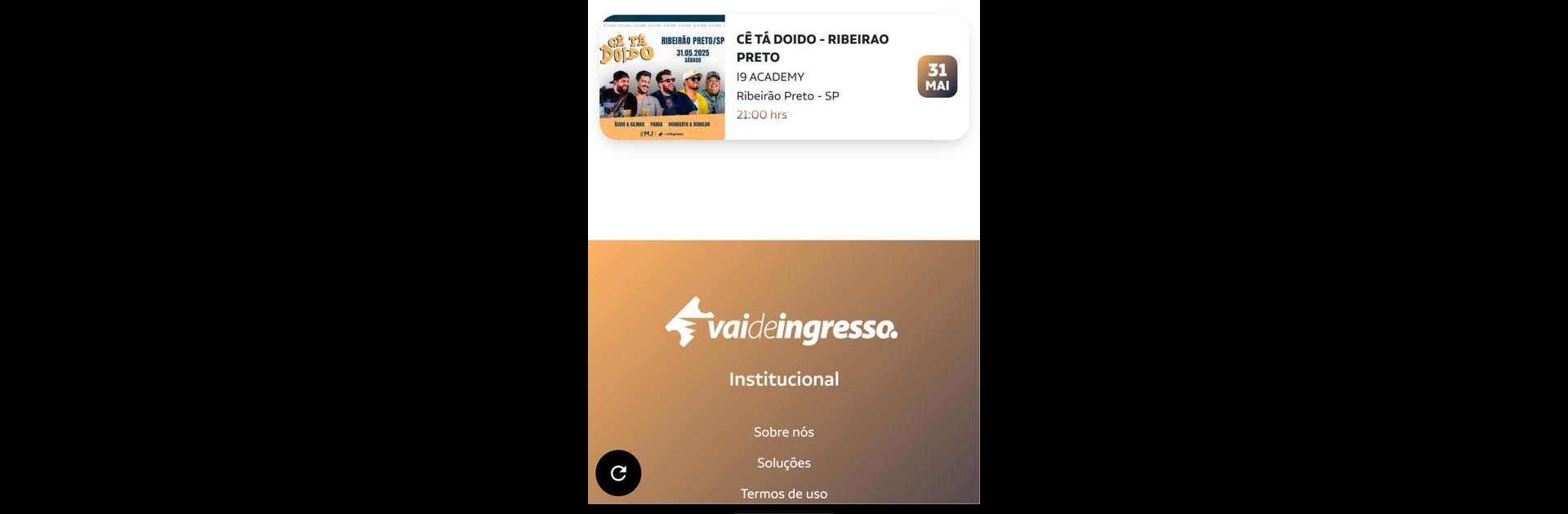Get freedom from your phone’s obvious limitations. Use Vai De Ingresso, made by Ingresso S.A., a Entertainment app on your PC or Mac with BlueStacks, and level up your experience.
About the App
If you’re always on the hunt for new experiences—think concerts, plays, parties, and festivals—Vai De Ingresso puts all of that excitement just a tap away. This app by Ingresso S.A. is built for anyone who wants a smooth, worry-free way to snag tickets straight from their phone. No more fumbling with paper or wondering if your tickets made it to your inbox; everything’s right at your fingertips, so you can focus on what matters: having fun.
App Features
-
Simple Ticket Purchasing
Grab tickets in just a few taps. No hoops to jump through or complicated steps—just pick your event, confirm your purchase, and it’s done. -
Access a Variety of Events
Whether you’re in the mood for a massive music festival, a local theater show, or an all-night party, Vai De Ingresso has options to match pretty much any vibe or interest. -
Tickets in the App
Forget printing or scrolling through emails at the entrance. Your tickets are safely stored in the app and ready whenever you need them. -
Stay Notified
Get notifications so you never miss out on what’s coming up. You’ll be among the first to know when new events land or when tickets are about to drop. -
Secure Payments
Buy with confidence knowing your transactions are handled securely. The process is designed to be hassle-free and safe from start to finish.
For those who like taking things up a notch, you can even check out Vai De Ingresso on your computer with BlueStacks for a different experience.
Big screen. Bigger performance. Use BlueStacks on your PC or Mac to run your favorite apps.