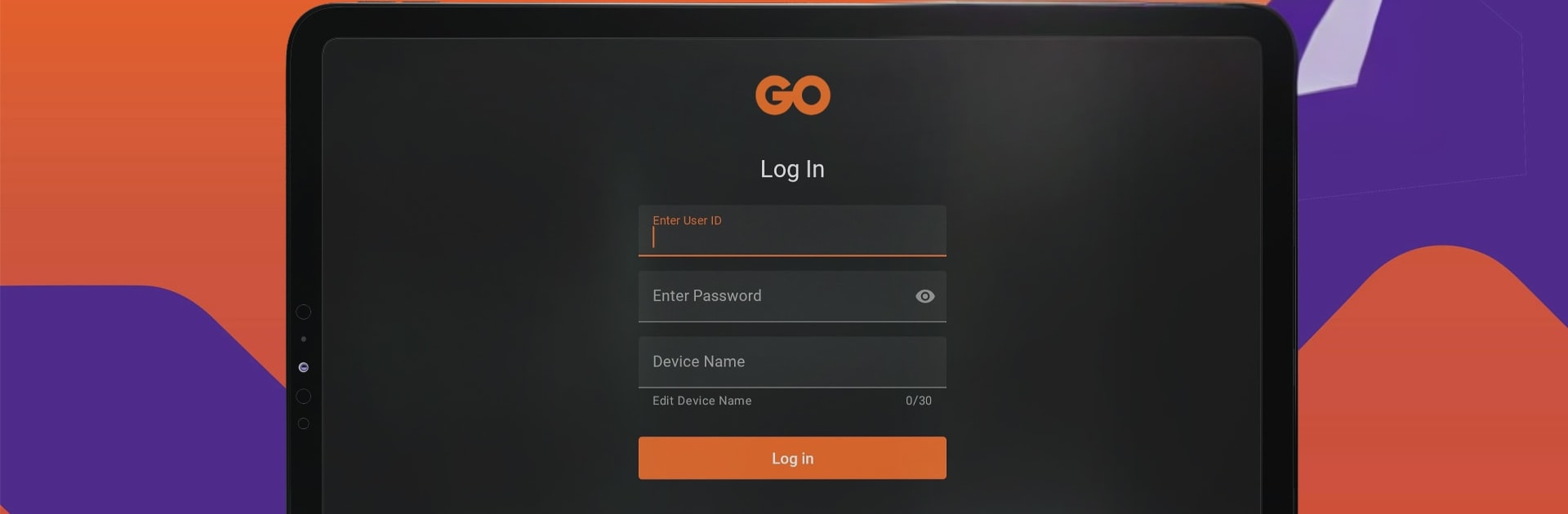What’s better than using GO TV by GO plc.? Well, try it on a big screen, on your PC or Mac, with BlueStacks to see the difference.
GO TV feels like a straight-up way to keep Maltese TV close, even when moving around the EU. Open it, sign in with GO details, and it is just TV on a phone or tablet without weird hoops to jump through. The layout leans simple over flashy, so finding a channel and getting it running is quick, and the stream usually settles into a solid quality without fiddling. It suits someone who wants live channels and familiar shows on hand, not a huge pile of menus. Running it on a PC through BlueStacks is surprisingly nice too, since the app behaves like a big tablet version. Scrolling with a mouse is smooth, and leaving the player in a corner while doing other stuff works well, so it turns a laptop or desktop into a low-fuss TV screen.
The big draw is that it keeps working while traveling in EU countries, so there is no sudden blackout when crossing borders. It feels reliable and low drama, the kind of thing that just does the job for news, sports, or whatever is on tonight. No extra boxes or cables, just the app, an account, and a decent connection. For someone who wants TV that follows them around, it makes sense.
BlueStacks brings your apps to life on a bigger screen—seamless and straightforward.