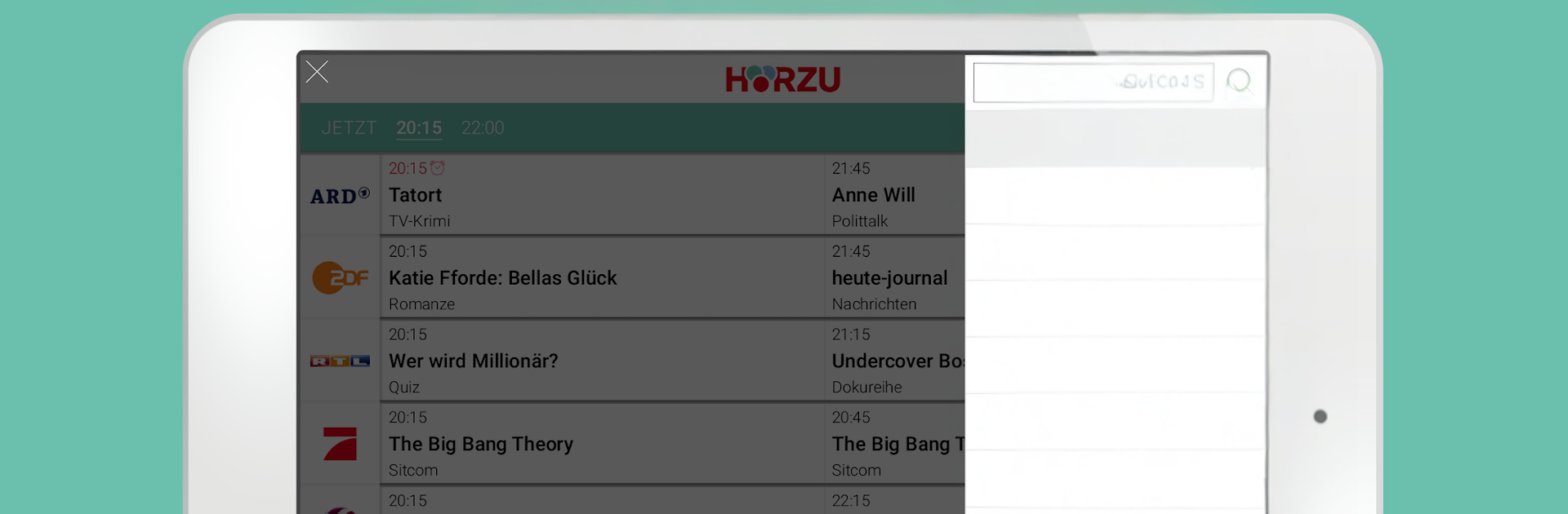Let BlueStacks turn your PC, Mac, or laptop into the perfect home for HÖRZU TV Programm als TV-App, a fun Entertainment app from FUNKE Zeitschriften Digital GmbH.
HÖRZU TV Programm feels like a proper old school TV guide, just cleaned up for phones and PCs. It shows what is on right now and gives a quick jump to prime time at 20:15, which is handy. The layout is clear, big text, no fuss menus, and it loads fast. People can browse more than a hundred channels, free and pay, including ARD, ZDF, RTL, Sat.1, ProSieben, ARTE, 3sat, Sky and the regional stations like WDR or NDR. The timeline runs 14 days ahead, and it even lets users look back three days if they want to check what they missed. There are simple genre filters for films, series, documentaries, sports, and kids stuff, plus editor picks with short notes and movie ratings that make choosing easier when time is short.
Users can mark shows to remember them, build a custom channel list, and the app updates when schedules change. On a bigger screen with BlueStacks, the grid view is easier on the eyes, scrolling is smooth, and landscape view gives a wider snapshot of the evening. It is not trying to stream anything, it is a guide, but it feels reliable and quick. If ads are annoying, there is a small monthly option to remove them, although all core features work without paying. For someone who watches a mix of public channels, private stations, and maybe some Sky, this keeps the evening plan simple.
Big screen. Bigger performance. Use BlueStacks on your PC or Mac to run your favorite apps.