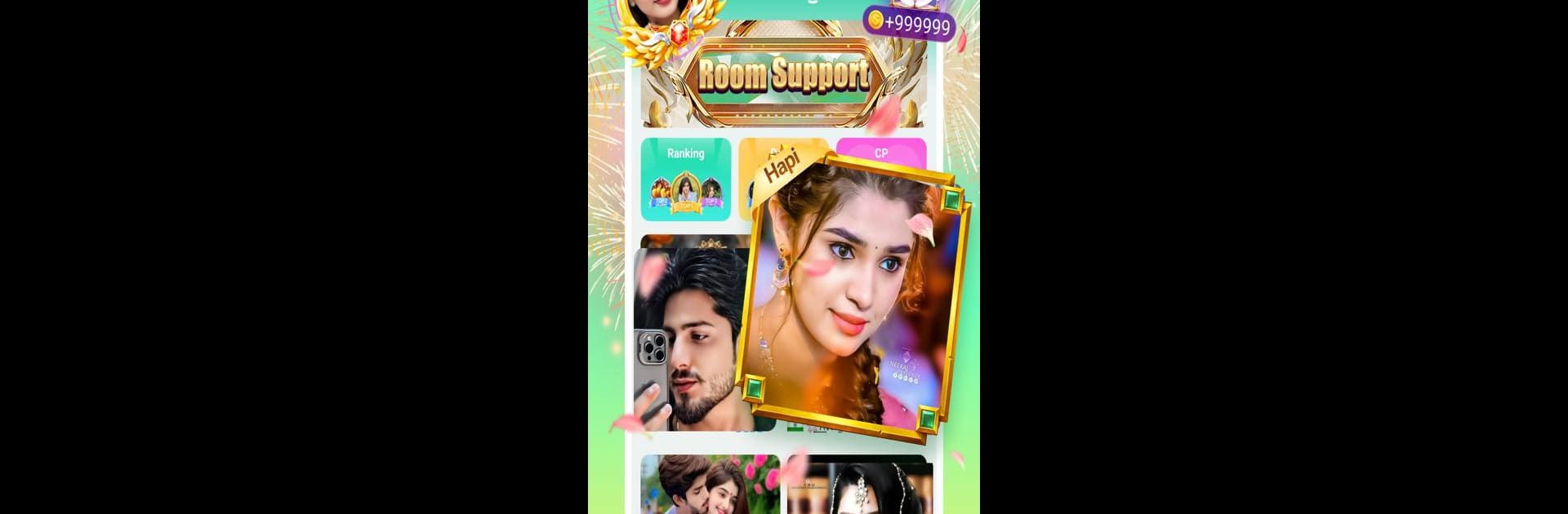Upgrade your experience. Try Hapi-Group Voice Chat Rooms, the fantastic Entertainment app from Hapi Live, from the comfort of your laptop, PC, or Mac, only on BlueStacks.
About the App
Hapi-Group Voice Chat Rooms is your new go-to spot for hanging out online, whether you’re in the mood for a casual chat or looking to meet fresh faces. It’s all about connecting in real time, making friends, and having spontaneous conversations—no pressure, just fun. Expect laid-back voice rooms, fun features, and plenty of ways to express yourself, right from your phone—or through BlueStacks if you want to switch it up on your computer.
App Features
-
Easy Voice Chatrooms
Jump into themed voice rooms where everyone’s there to talk, laugh, or just chill. Whether you like karaoke, group games, or random chats, there’s a place (and a crowd) for you. -
Create Private Spaces
Not everything has to be public. Lock up a room for those exclusive hangouts—just you and the friends you pick. Share stories, jokes, or whatever you like, without an audience. -
Gifting and Games
Stay entertained with mini-games you can play right in the room, and show a little appreciation by sending gifts to friends who make you smile. -
Join or Build Your Group
Want to be part of a tight-knit crew? Check out the in-app “family” feature, where you can find people with similar interests, join forces, compete, and rack up some group rewards. -
Prioritizing Safety
You can chat comfortably knowing Hapi Live keeps things secure. Community guidelines and thoughtful privacy options help keep awkward or unwanted interactions at bay. -
Easy Setup on BlueStacks
Prefer a bigger screen or typing with a keyboard? Hapi-Group Voice Chat Rooms works smoothly via BlueStacks, making it easy to stay connected your way.
Switch to BlueStacks and make the most of your apps on your PC or Mac.