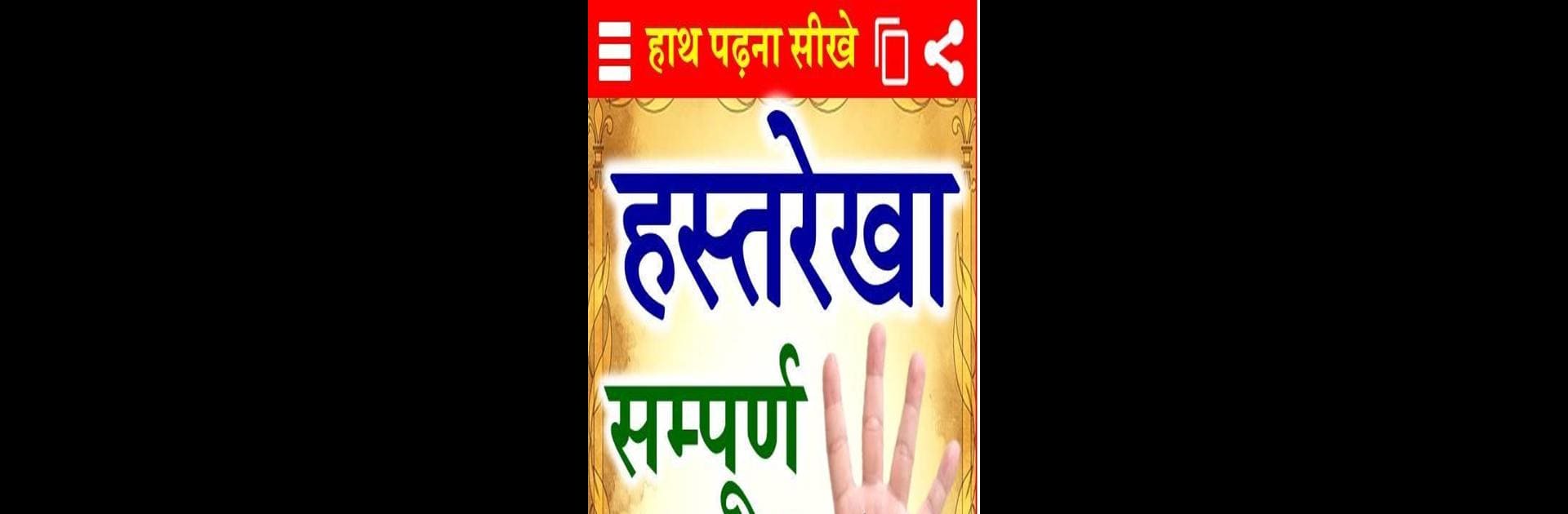Multitask effortlessly on your PC or Mac as you try out Hastrekha Gyan – Palm Reading, a Entertainment app by APPS 4 ALL on BlueStacks.
About the App
Curious about what your palm lines might say about you? Hastrekha Gyan – Palm Reading is here for anyone who’s ever glanced at their hand and wondered about their future. With this app, you’ll get an easygoing and accessible introduction to palmistry, all explained in Hindi. Whether you’re just starting out, or simply want to glance for fun, you’ll find plenty to explore at your own pace.
App Features
-
Detailed Palmistry Basics
Get straightforward explanations about the most important palm lines, including marriage, fate, and life lines—all in clear Hindi, so you don’t have to wade through jargon. -
Illustrated Guides
Each concept comes with helpful images, so even if you’ve never tried hand reading before, you can match lines on your own palm and see what they might mean. -
Offline and Online Access
No need to worry about your connection—once you’ve got the app, you can use it wherever, whenever. -
User-Friendly Layout
The app’s neat, simple design lets you jump right to the info you want, no confusion or clutter. -
Entertainment Value
Since palmistry falls under the entertainment category, this app lets you explore for curiosity, chat with friends, or just pass the time in a new way.
(P.S. If you want a bigger view, Hastrekha Gyan – Palm Reading can run just fine with BlueStacks.)
Ready to experience Hastrekha Gyan – Palm Reading on a bigger screen, in all its glory? Download BlueStacks now.