Let BlueStacks turn your PC, Mac, or laptop into the perfect home for HDHomeRun, a fun Entertainment app from Silicondust USA, Inc.
About the App
Ready for a smoother way to watch live TV at home? HDHomeRun lets you stream both cable and over-the-air channels straight to your Android device—be it your phone, tablet, or even your Android TV box. Connect it to a compatible HDHomeRun tuner on your home network, and you’re set to catch your favorite shows without fuss.
App Features
-
Instant Live TV
Flip through cable or broadcast channels and catch live TV on your Android gadgets—no extra remotes, no extra players required. -
Easy Channel Surfing
Enjoy lightning-fast channel changes and a single, slick channel guide that combines cable and antenna stations all in one spot. -
HD Picture Quality
Kick back with crisp HD channels. It’s easy on the eyes whether you’re binge-watching sports, news, or the latest drama. -
Intuitive Controls
Tap to adjust things like closed captions, audio tracks, or zoom. No hunting through confusing menus—everything’s right at your fingertips. -
Handy TV Guide
See what’s airing and what’s coming up, complete with images, show info, and progress bars. DVR subscribers even get a full two-week program guide; others still have a handy 24-hour snapshot. -
No Always-On PC Needed
Setups are super simple—your Android gadget just has to be on the same Wi-Fi as your HDHomeRun tuner. -
Pause and Rewind with DVR
Got the HDHomeRun DVR service? Pause, rewind, or fast-forward live TV so you never miss a moment. -
BlueStacks Friendly
Want the big screen? You can use BlueStacks to run HDHomeRun on your laptop or desktop for that couch-friendly, full-sized TV feel. -
Reliable and Licensed
All guide data and program images are officially licensed, so you get clear listings and slick visuals.
Eager to take your app experience to the next level? Start right away by downloading BlueStacks on your PC or Mac.