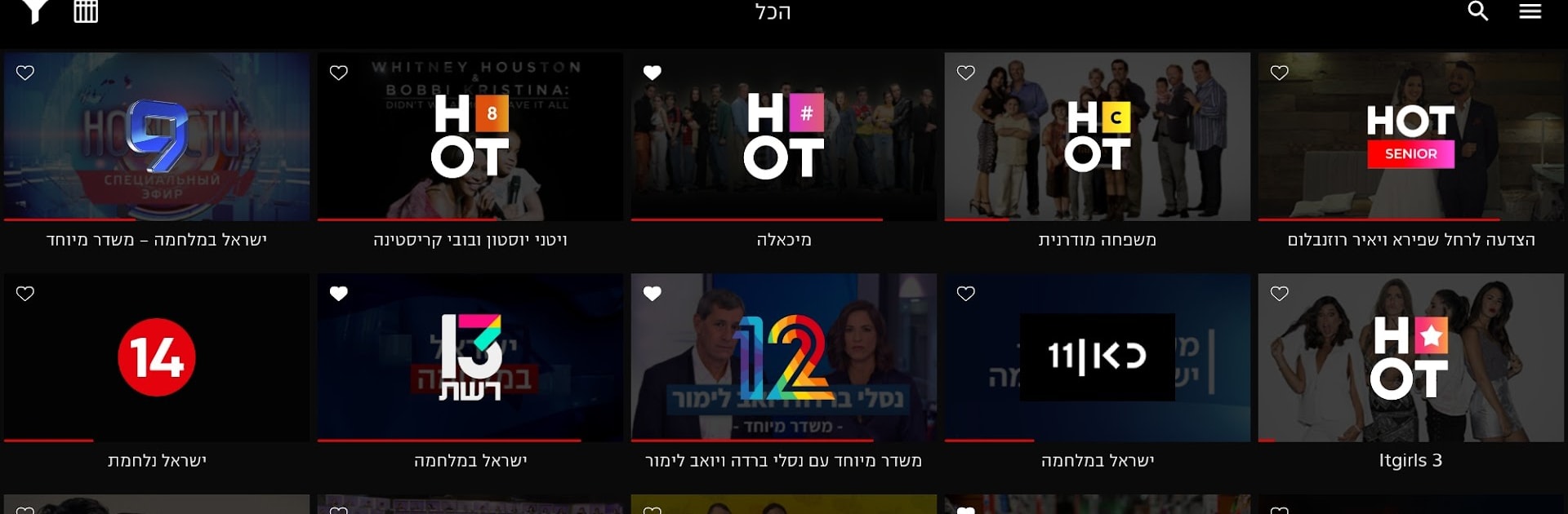What’s better than using HOT play by HOT LTD? Well, try it on a big screen, on your PC or Mac, with BlueStacks to see the difference.
About the App
HOT play from HOT LTD brings a universe of entertainment straight to your phone or tablet—no need for a cable box or to be glued to your living room screen. Whether you’re catching up on series during your commute or letting the kids watch their favorite shows at grandma’s house, HOT play makes it easy to enjoy thousands of shows, movies, and live TV channels whenever and wherever.
App Features
-
Live Channels Galore
Access a huge selection of Israel’s top channels—think sports, news, kids’ entertainment, family favorites, and much more. Switching between them is fast, and you’re never more than a tap away from what you want to watch. -
Binge-Worthy On-Demand Library
Browse thousands of on-demand series and movies, with fresh content from Israel and around the world. You can always find something new or rewatch old favorites any time it suits you. -
Download 2 Go
Headed out or stuck without Wi-Fi? Just download shows or movies to your device, then watch them offline—doesn’t matter if you’re on the bus, in a waiting room, or off the grid. -
Kid-Friendly Controls
Want peace of mind when little ones are using the app? Activate the kid-only mode, so children can easily access age-appropriate content, and you don’t have to worry about what pops up. -
Fast Search
Finding that show you half-remember is super simple: the in-app search helps you track down exactly what you want, quickly and with zero fuss. -
Flexible Access
Already an HOT customer? Just log in with your existing details. And with BlueStacks, you can even check out HOT play on your computer whenever you want. -
Exclusive to Israel
HOT play is available for HOT TV subscribers in Israel, keeping content local and relevant. Just remember, a few premium features might depend on your HOT subscription.
Enjoy Entertainment in a way that fits your lifestyle, whether you’re at home, at work, or somewhere in between.
Big screen. Bigger performance. Use BlueStacks on your PC or Mac to run your favorite apps.