Why limit yourself to your small screen on the phone? Run Hotflix TV, an app by Hotflix TV, best experienced on your PC or Mac with BlueStacks, the world’s #1 Android emulator.
About the App
Looking for an easy way to discover new movies and TV shows right from your Smart TV? Hotflix TV keeps entertainment just a click away, so you can sit back and find all your favorites without endless scrolling. Whether you’re in the mood for the latest blockbuster, a hidden gem, or just want a quick trailer before deciding, this app keeps it straightforward and stress-free.
App Features
-
Super Simple Navigation
Finding something to watch shouldn’t be complicated. Hotflix TV’s layout is clean and easy, making it a breeze to explore everything the app has to offer. -
Handy Search Tool
Don’t waste time digging through endless options—just type in what you’re looking for and let the search do the rest. -
Movie Trailers & Quick Info
Not sure what to pick? Watch trailers and check out the synopsis to help make up your mind before hitting play. -
Subtitles Available
Prefer watching with subtitles on? No worries—you can turn them on for most movies and shows. -
Flexible Video Quality
Adjust the video quality to fit your Wi-Fi situation, whether you want everything crisp or you’re just trying to avoid buffering. -
Full-Screen Option
Big screen, no distractions—switch to full-screen mode and really settle in. -
Audio Controls
Easily switch up the audio to suit your preferences without leaving the app. -
Favorites List
Save movies and shows to your own list so you can find them fast whenever the mood strikes. -
Small Footprint
The app won’t hog your Smart TV’s space—it’s lightweight and installs in no time.
And yes, if you want to check out Hotflix TV on a bigger display, you can do that using BlueStacks too. All in all, it’s about making entertainment feel effortless, right from your couch.
Ready to experience Hotflix TV on a bigger screen, in all its glory? Download BlueStacks now.