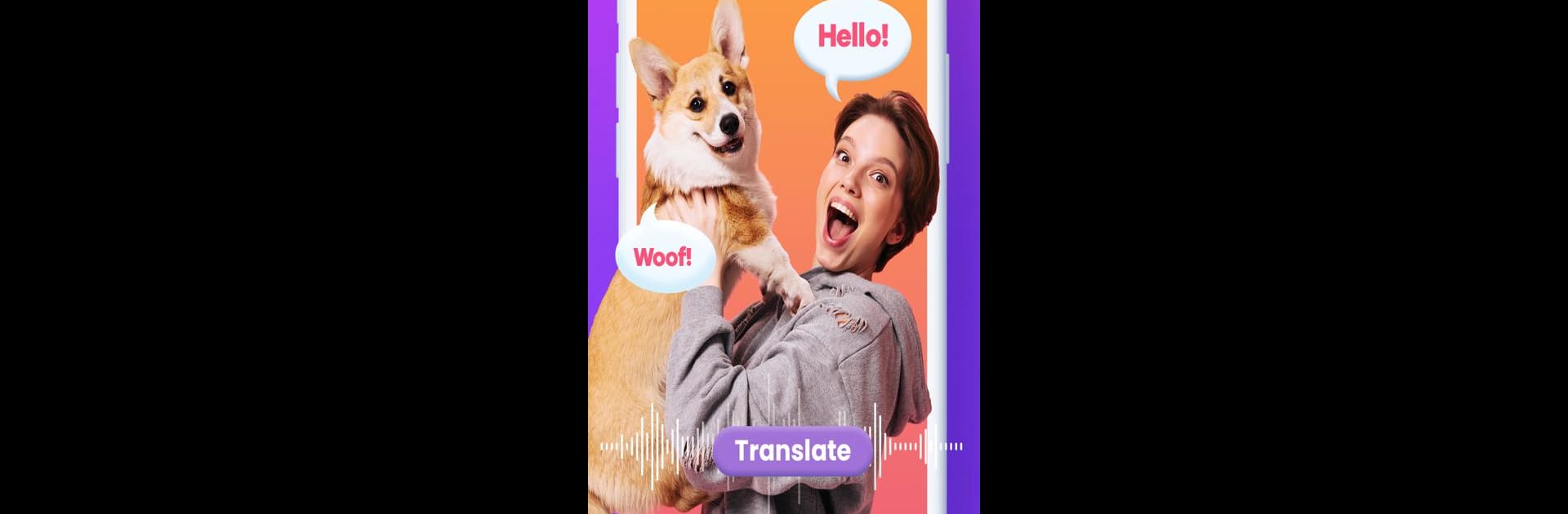Get freedom from your phone’s obvious limitations. Use Human to Dog Translator, made by Outlookdaily, a Entertainment app on your PC or Mac with BlueStacks, and level up your experience.
About the App
Ever wished you could actually know what your dog is trying to tell you? Human to Dog Translator by Outlookdaily makes it possible—and honestly, a little bit fun, too. Whether you’re just curious about that tail wag or you want to “say” something to your pup, this Entertainment app lets you connect with your furry friend in a whole new way. Expect a lighthearted experience—playful, easy to use, and surprisingly informative.
App Features
-
Two-Way Talk:
Translate your words into playful dog sounds or try “listening” to your dog by recording their noises and getting hints on what they might mean. -
Dog Sound Library:
Browse plenty of simulated barks, whines, and other fun sounds. Play them back and see how your pup reacts—some dogs love it, and it’s sure to make people laugh. -
Decode Dog Emotions:
Curious about whether your dog’s bark means “let’s play,” “I’m hungry,” or “leave me alone”? The app offers over 20 dog emotions, so you can get a feel for your pet’s mood. -
Training Tips & Tricks:
Get straightforward advice on dog training, as well as handy pointers for those common pet problems. It’s perfect for anyone who wants to make training more effective. -
Dog Games & Prank Mode:
Enjoy interactive games with your pup, or use the prank feature to translate family members’ messages into goofy dog “talk.” It’s a quick way to get everyone giggling. -
One-Tap Simplicity:
The app is designed to be super easy—just tap to record or play. No need to fiddle with complicated menus. -
User-Friendly Interface:
Everything is straightforward and right at your fingertips. Don’t worry if you’re not super tech-savvy.
You can even run Human to Dog Translator on your computer using BlueStacks for an even bigger bark—literally.
Switch to BlueStacks and make the most of your apps on your PC or Mac.