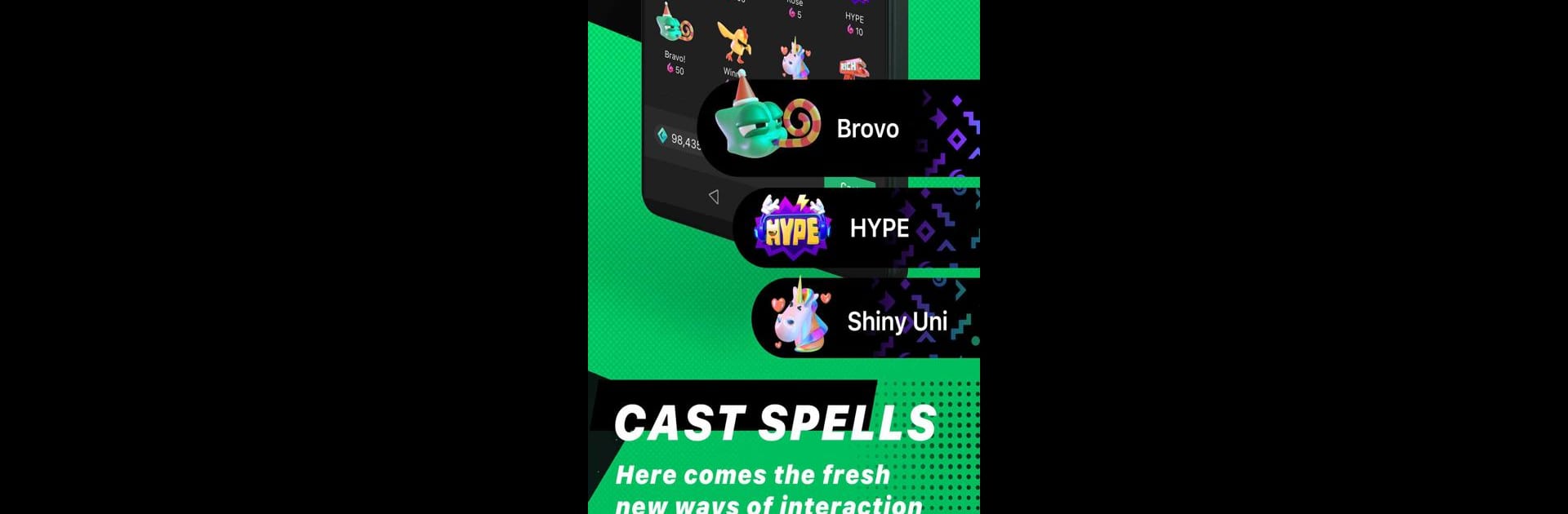Multitask effortlessly on your PC or Mac as you try out Trovo – Watch & Play Together, a Entertainment app by TLIVE PTE LTD on BlueStacks.
About the App
Trovo – Watch & Play Together is the spot where streamers and viewers connect over gaming, creative broadcasts, or just plain fun. Whether you’re sharing your own adventures or just here to chat and explore, Trovo’s designed for those who love interactive entertainment. You’ll find live shows, fresh content, and a lively community—all in one place.
App Features
-
Boost Your Stream: Ever wish it was easier to get noticed? Trovo gives everyone the chance to be featured on the front page with Boost Rocket, so more eyes can find your stream.
-
Go Live Anywhere: With the mobile go-live tools, you’re set up to broadcast instantly, no matter where you are. Your community’s always in reach—whether you’re chilling at home or on the move.
-
Find What’s Hot: Jump into what’s trending with Vibetags. It’s a quick way to discover cool new streams or creators that match your vibe.
-
Interactive Fun: Trovo isn’t just about watching. Chat in real time, drop spells, win points, and collect gems. There’s always a chance to grab a Treasure Box or score subscriber perks.
-
Support Every Streamer: New to streaming or already a pro? Trovo’s got programs for all levels, like the New Streamer Onboard Program and Level-up tracks, all aiming to help you grow.
-
Shape the Community: Want your voice heard? Trovo really listens. Feedback from chats, roundtables, or dev streams actually helps steer the app’s next updates.
-
Stay Connected: The community’s everywhere—on Discord, WhatsApp, Telegram, and inside Trovo itself. Join in, share ideas, and make friendships outside the stream.
-
Seamless on Big Screens: Want a better view? Trovo – Watch & Play Together runs smoothly on PC with BlueStacks, making those streams look even better when you want to kick back and watch.
BlueStacks gives you the much-needed freedom to experience your favorite apps on a bigger screen. Get it now.