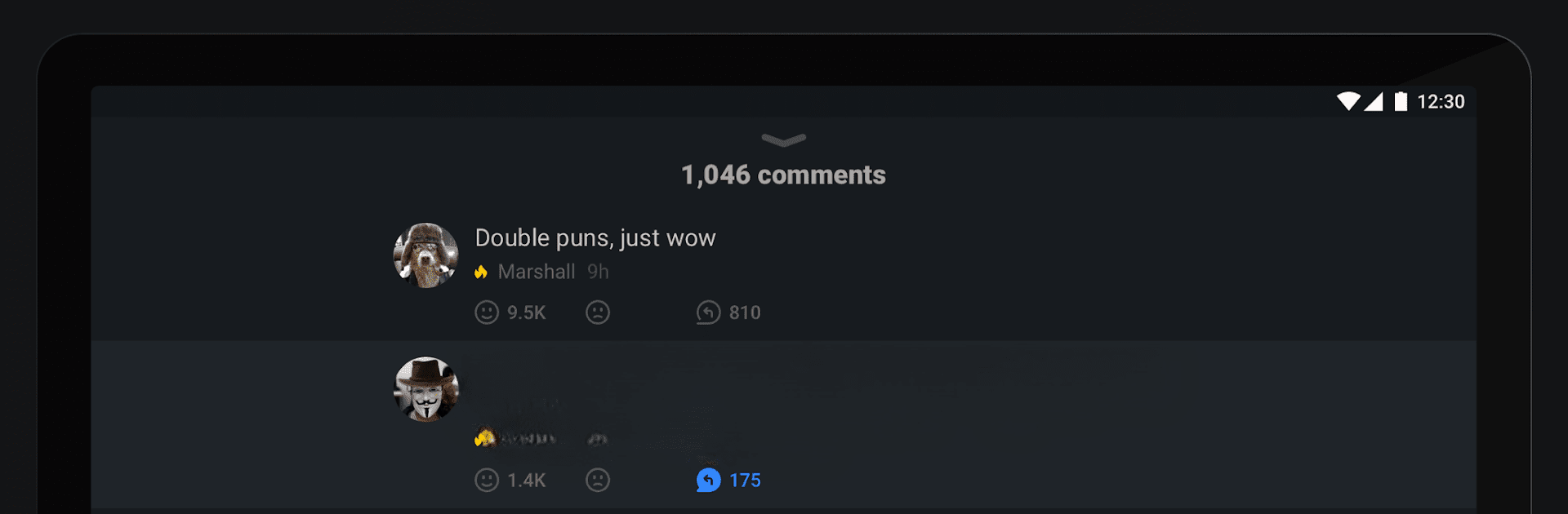What’s better than using iFunny-video memes, meme maker by iFunny Inc.? Well, try it on a big screen, on your PC or Mac, with BlueStacks to see the difference.
About the App
Sometimes you just need a good laugh—whether it’s a rough morning, boredom kicking in, or you’re ready to show your friends who’s the true meme connoisseur. iFunny-video memes, meme maker from iFunny Inc. is pretty much a paradise for anyone who appreciates jokes, memes, and all things hilarious. With a massive (and pretty active) community, this Entertainment app lets you scroll through endless memes, goofy videos, and jokes that seem like they were written just for you. Want to try your hand at making a meme too? You’ve got the tools. There’s always something new to crack you up here, so you never really run out of things to smile about.
App Features
- Tailored Meme Feed: iFunny’s smart recommendation system figures out what makes you laugh and fills your feed with posts, memes, and jokes that hit your sense of humor. The more you like or comment, the better it gets at making you grin.
- Endless Laughs: There’s a non-stop stream of funny pics, viral videos, and memes—literally thousands to explore. No matter what mood you’re in, you’ll spot something that stands out, from goofy to downright weird.
- Meme Maker Studio: Got a joke that needs an audience? Use the app’s built-in meme maker to whip up your own video or image memes. Whether you’re a creative genius or just want to make your friends laugh, the editing tools make it super easy.
- Community Vibes: Join a big crowd of meme enthusiasts. You can comment on your favorites, follow the most creative folks, or start a debate in the comments section. It’s a place where sharing laughs is the whole point.
- Personal Profile Touches: Add your own flair to your profile—think custom backgrounds, colored nicknames, and even a premium badge if you’re feeling fancy. Show off your favorite memes or give your bio a twist that matches your humor.
- Share Everywhere: Besides keeping your memes within the iFunny crowd, you can blast your creations to your socials so your friends don’t miss out. All it takes is a tap to send your content out into the wild.
Use iFunny-video memes, meme maker on your favorite devices, or try it via BlueStacks for a comfy, big-screen scrolling session.
BlueStacks gives you the much-needed freedom to experience your favorite apps on a bigger screen. Get it now.