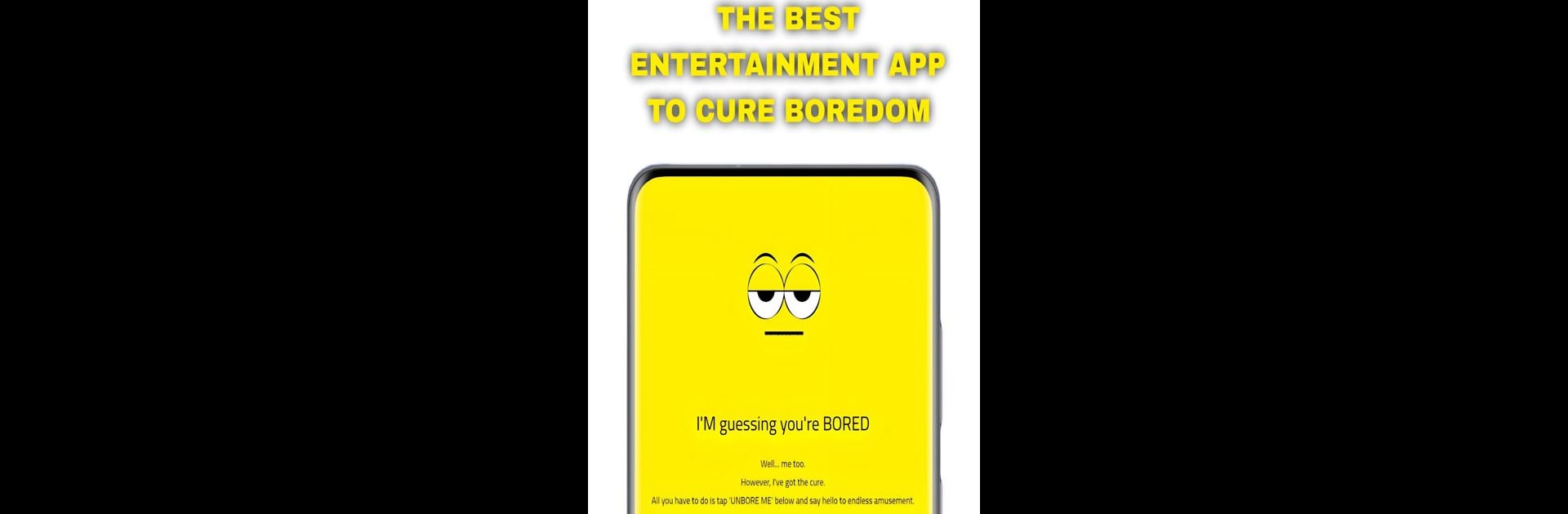Get freedom from your phone’s obvious limitations. Use I’m bored, made by The N-cube Group, a Entertainment app on your PC or Mac with BlueStacks, and level up your experience.
About the App
Ever get caught in that “What should I do now?” moment? I’m bored is here to help you shake things up whenever you hit a wall and feel like you’ve run out of things to do. This Entertainment app from The N-cube Group is like a little box of surprises—there’s always something new to try out, whether you’re in the mood to play, learn, or just relax. It’s easy to open up whether you’re chilling at home, waiting somewhere, or maybe just looking for a distraction on your laptop with BlueStacks.
App Features
-
Plenty of Ways to Play
Check out a variety of free games, puzzles, and quirky quizzes that are all in one spot. No more hunting around the web for something that grabs your attention—they’re ready whenever you are. -
Learn a Little, Laugh a Lot
In the mood to pick up something new? The app connects you to a bunch of cool articles and educational sites, so you can feed your curiosity on the fly. -
Find Your Calm
Got a few minutes to spare and need to relax? Dive into soothing playlists, find meditation apps, or even take a virtual tour right from your screen. -
Handpicked Goodies
Don’t worry about sifting through boring stuff. The N-cube Group curates fresh content, so every tap brings up something that actually feels worth your time. -
Simple, No-Fuss Layout
No complicated menus or confusing options. The interface is built so you can jump straight to the fun without any hassle. -
Constantly Updated
Things never get stale—new games, fun articles, and relaxing finds are added regularly. There’s always something different to explore, whether it’s your first time in the app or your hundredth.
Try I’m bored the next time you want to kill a few minutes—or a whole afternoon—on any device, even through BlueStacks.
Switch to BlueStacks and make the most of your apps on your PC or Mac.