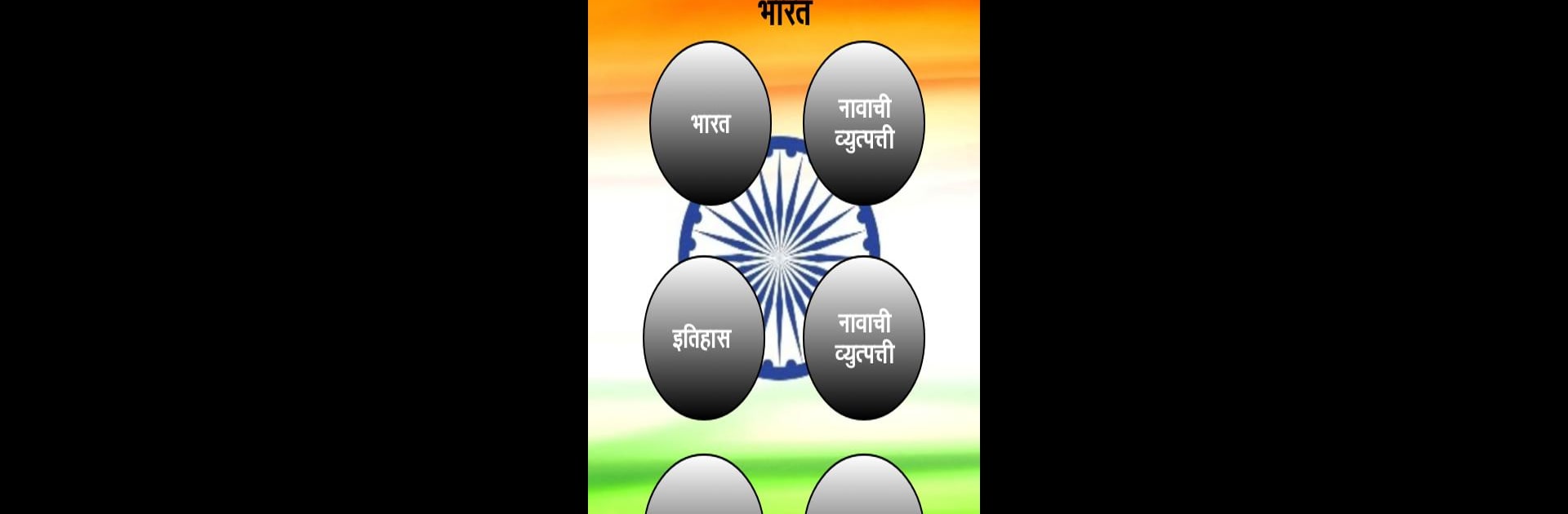Multitask effortlessly on your PC or Mac as you try out India, a Entertainment app by Prashant Bhoir on BlueStacks.
About the App
Curious about all things India? The India app from Prashant Bhoir puts a world of fascinating facts, vibrant images, and cool insights about India right in your pocket. Whether you’re interested in the country’s stunning sites, rich cultural traditions, or even its journey to the moon, this app makes exploring India fun and super easy—just swipe, tap, and discover.
App Features
-
Info in Three Languages
Pick your preferred language—English, Hindi, or Marathi. Switching is easy, so you can check out content in the one that feels most comfortable to you. -
Handy Categories
Jump between sections like About India, Tourism info, Maps, or the Indian National Anthem. Everything’s organized, so you can always find what you’re looking for with zero hassle. -
Stunning Gallery Book
Flip through a visual collection of India’s most famous landmarks and breathtaking locations, all presented in a neat, book-style image gallery that’s fun to browse. -
Tourist Hotspots
Looking for travel ideas or want to learn about iconic places? Check out details and pictures of must-see destinations across India—no plane ticket required. -
Chandrayaan Mission Highlights
Get the lowdown on India’s proud achievements in space research, especially the Chandrayaan lunar missions. The app breaks it down in simple language, perfect for quick learning or satisfying your curiosity. -
Quick-Access Menus
The interface keeps it simple: smooth menus let you jump to whichever part of India you want to explore, all without endless scrolling. -
Offline Convenience
No signal? No worries. Most features are available offline, so you can keep reading and browsing even when the internet’s gone.
For Entertainment fans checking out the India app on BlueStacks, the experience is just as fluid and engaging.
BlueStacks brings your apps to life on a bigger screen—seamless and straightforward.