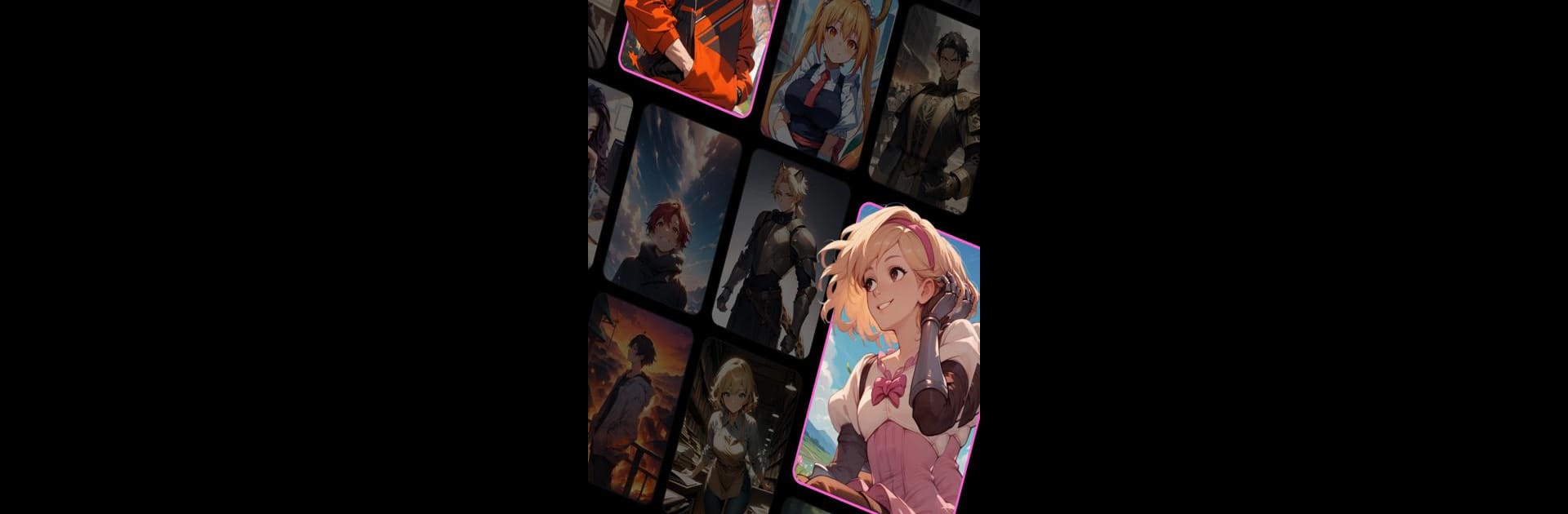What’s better than using Jelly AI: Create, Chat, Enjoy by IslamicApps? Well, try it on a big screen, on your PC or Mac, with BlueStacks to see the difference.
About the App
Looking for a little extra company or someone (well, something) to bounce ideas off of? Jelly AI: Create, Chat, Enjoy by IslamicApps brings a creative spin to virtual conversations. This Entertainment app hands you the reins to connect with one-of-a-kind AI characters—you get to decide what kind of personalities and quirks they have. Want someone to joke around with, or a buddy who’s great at listening? It’s up to you. Every chat feels a bit different, and you might be surprised at just how tuned in your AI can be.
App Features
-
Create Your Own AI Character
Ever wished you could invent your ideal chat buddy? Jelly AI lets you make custom virtual friends, picking out their personality traits, interests, and overall vibe. Go wild or keep it simple—it’s all in your hands. -
Conversations That Actually Flow
Tired of clunky, one-note AI chats? The app’s AI adapts to your chatting style. It’ll respond in real time, adjusting to match your mood or switching up its replies to keep things interesting. -
Shape Their Memories
Your AI isn’t just a blank slate. With each conversation, you’re training them to remember your favorite topics and how you like to chat. It’s like having a friend who gets you a little better with every interaction. -
Expand with Premium Stuff
Want more options? There are in-app purchases if you’re curious about unlocking new characters or features for some added variety (no pressure, though). -
Total Flexibility—Even on PC
Prefer hanging out on a bigger screen? You can easily use Jelly AI: Create, Chat, Enjoy with BlueStacks to keep your chats going wherever you’re most comfortable.
Big screen. Bigger performance. Use BlueStacks on your PC or Mac to run your favorite apps.