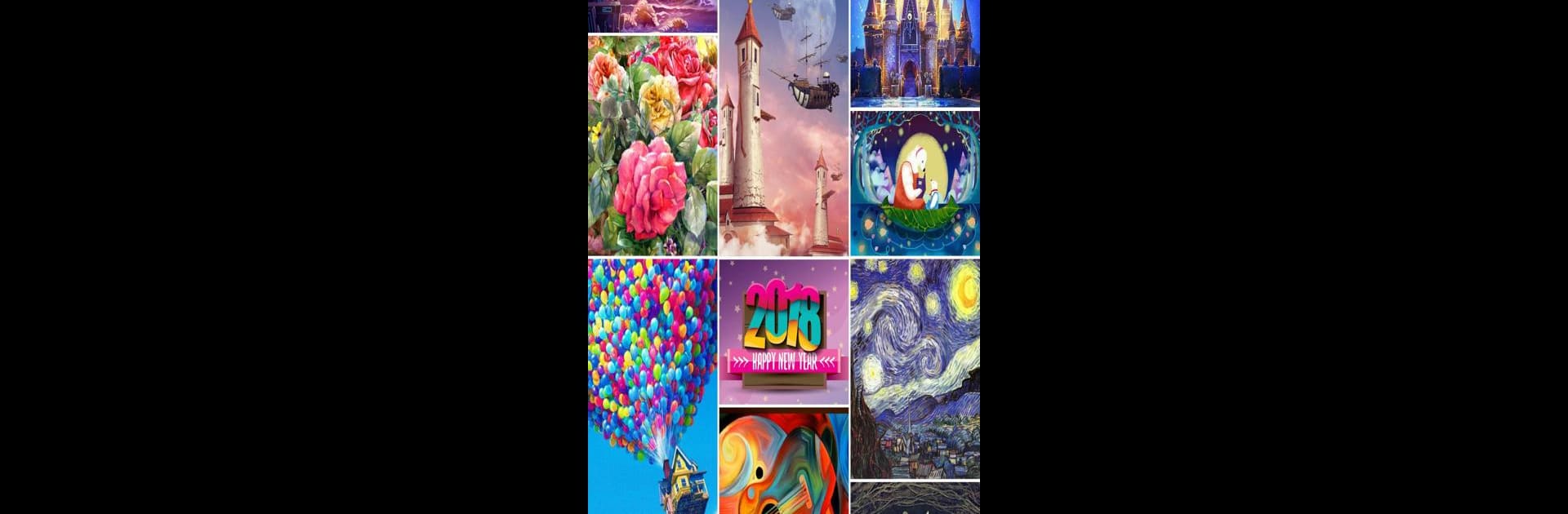What’s better than using Jigsaw1000 – Jigsaw puzzles by EYEWIND? Well, try it on a big screen, on your PC or Mac, with BlueStacks to see the difference.
About the App
Looking for a way to unwind or just clear your head for a bit? Jigsaw1000 – Jigsaw puzzles from EYEWIND has you covered with a huge variety of puzzles that feel just like piecing together the real thing—minus the mess on your table. Whether you’re into landscapes, adorable pets, or famous landmarks, there’s always a fresh challenge waiting. If you’re the type that loves a good brain teaser or relaxing entertainment, this puzzle app is a great companion—even more so when you run it on your computer through BlueStacks for that extra room to work with.
App Features
-
Simple, Intuitive Controls
Drag and drop pieces with ease, just like you would with a physical puzzle—the controls are super straightforward, so you can focus on the fun, not fiddling with buttons. -
Wide Puzzle Selection
From flowers and animals to impressive architecture, there are loads of high-quality images to choose from. You’ll never be bored with the variety on offer. -
Adjustable Difficulty Levels
Feeling confident or looking for a bit of a challenge? You can decide how tough you want each puzzle to be, from nice and simple to “wow, that’s a lot of pieces.” -
Jumbo Puzzle Options
Ready for something epic? Try out the super-sized puzzles and test your skills with bigger, more detailed images. -
Stress Relief & Focus
There’s something seriously calming about sorting pieces and watching the picture come together. It’s a great way to zone out after a long day—or to help kids build concentration. -
Perfect for Family Fun
Working on a puzzle together isn’t just about the pieces—it’s a great excuse to spend quality time with your family and create some memories along the way. -
Seamless Play on PC with BlueStacks
Want more screen space? Try playing Jigsaw1000 – Jigsaw puzzles on your computer using BlueStacks—it’s a great fit for bigger, more detailed puzzles.
BlueStacks brings your apps to life on a bigger screen—seamless and straightforward.