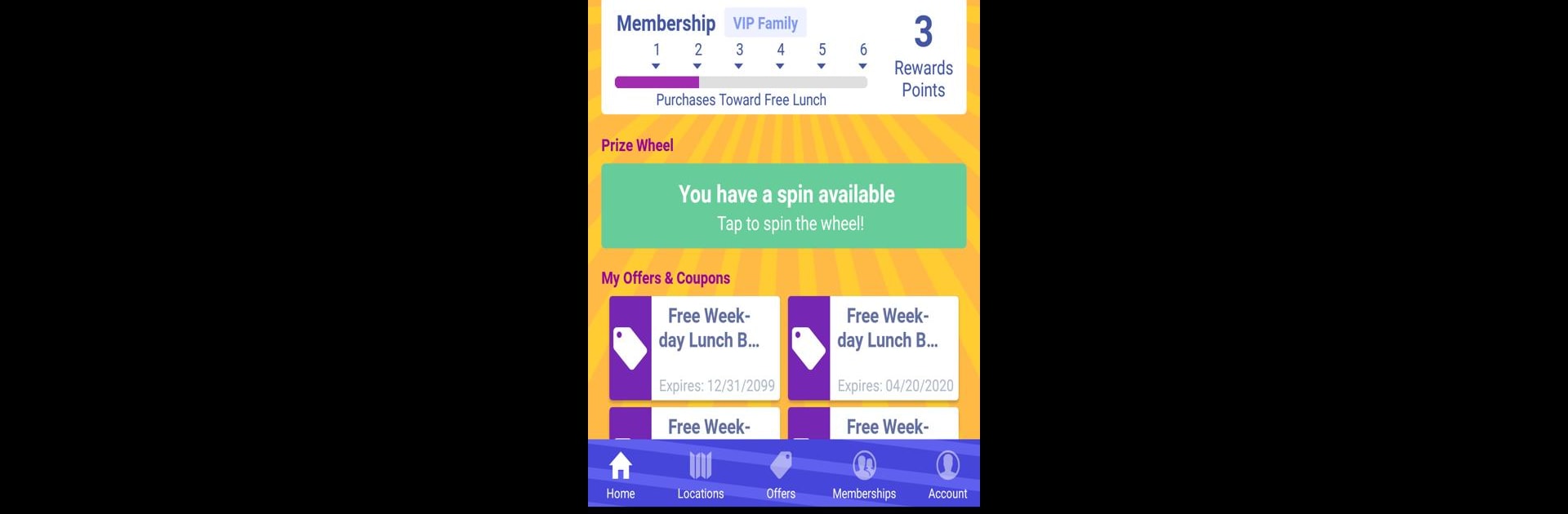Get freedom from your phone’s obvious limitations. Use John’s Incredible Pizza Co., made by JIPC Management, a Entertainment app on your PC or Mac with BlueStacks, and level up your experience.
About the App
If you’ve ever stepped into a John’s Incredible Pizza Co., you’ll know it’s not just about pizza—it’s a full-on entertainment experience for the whole family. Now, with this handy app from JIPC Management, you can keep the party going right from your phone. Want deals, points, or to plan your next visit? Everything’s easier and a whole lot more fun here.
App Features
-
Exclusive Deals in Your Pocket: Get access to app-only offers and coupons. It’s a pretty awesome way to save on everything from arcade games to desserts—even before you walk in the door.
-
Rewards Balance at a Glance: Check your membership points whenever you want. Watch those rewards add up and never miss out on earning perks during your next adventure.
-
Easy Event Booking: Planning a birthday blast or a company get-together? Book your event without juggling phone calls or waiting for emails. Just a few taps, and you’re good to go.
-
Shop the Store Anytime: Whether you’re eyeing some cool John’s Incredible Pizza Co. merch or need to pick up a gift card, the in-app store has you covered for those moments when you want to bring a bit of the fun home.
If you’re using BlueStacks, you’ll find managing all these things on a bigger screen just feels right—especially when you’re juggling family plans.
Big screen. Bigger performance. Use BlueStacks on your PC or Mac to run your favorite apps.