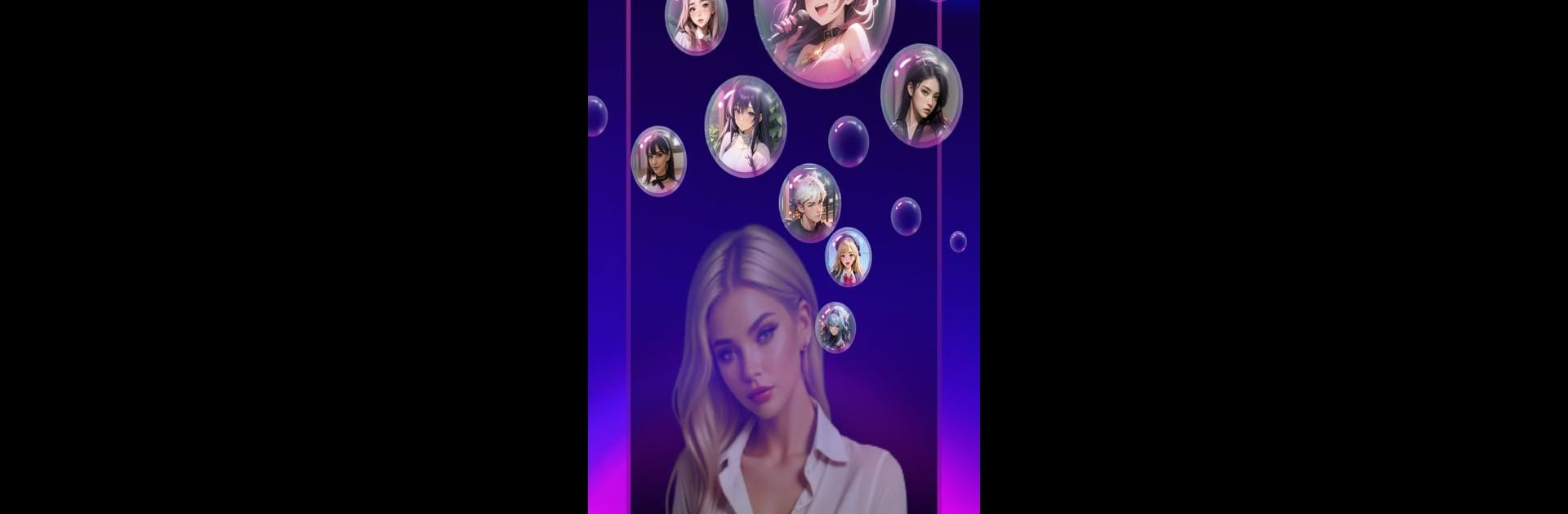Let BlueStacks turn your PC, Mac, or laptop into the perfect home for Joyland:Chat with AI Character, a fun Entertainment app from Generatively AI Studio.
About the App
Joyland:Chat with AI Character by Generatively AI Studio is your ticket to a whole new world of interactive entertainment. Imagine mixing your favorite parts of anime, storytelling, and roleplay with clever artificial intelligence that actually talks back—yeah, it’s like your wildest digital dreams rolled into one. Whether you want to create your own unique character or jump right into chatting with AI friends, this app’s got you covered.
App Features
-
Make Your Own Characters
Ever wished you could bring your dream characters to life? You pick the look, personality, storyline—even their quirks. Your AI companion evolves as you interact, remembering your choices to make every conversation feel real and fresh. -
Anime Companions
If you’re into anime, you’ll instantly feel at home. You can design your own anime-inspired friends or hang out with existing characters, chatting about things you both love or exploring wild scenarios right on your screen. -
AI Dating and Friendship
Curious about what romantic or deep conversations with an AI might feel like? Joyland:Chat with AI Character lets you flirt, bond, or just have meaningful talks with your digital buddy. No pressure, just fun—experiment, explore, and see where the story takes you. -
Text Adventure Worlds
Who says you can’t be the hero in your own story? Build out a text-based adventure universe—from wild fantasy quests to chill slice-of-life moments. You call the shots, create the rules, and your AI friends react and adapt as the story unfolds. -
Endless Possibilities, Big or Small Screen
Prefer a bigger view? Everything works great on BlueStacks for a more comfortable and immersive experience, whether you’re at your desk or on the go.
Big screen. Bigger performance. Use BlueStacks on your PC or Mac to run your favorite apps.