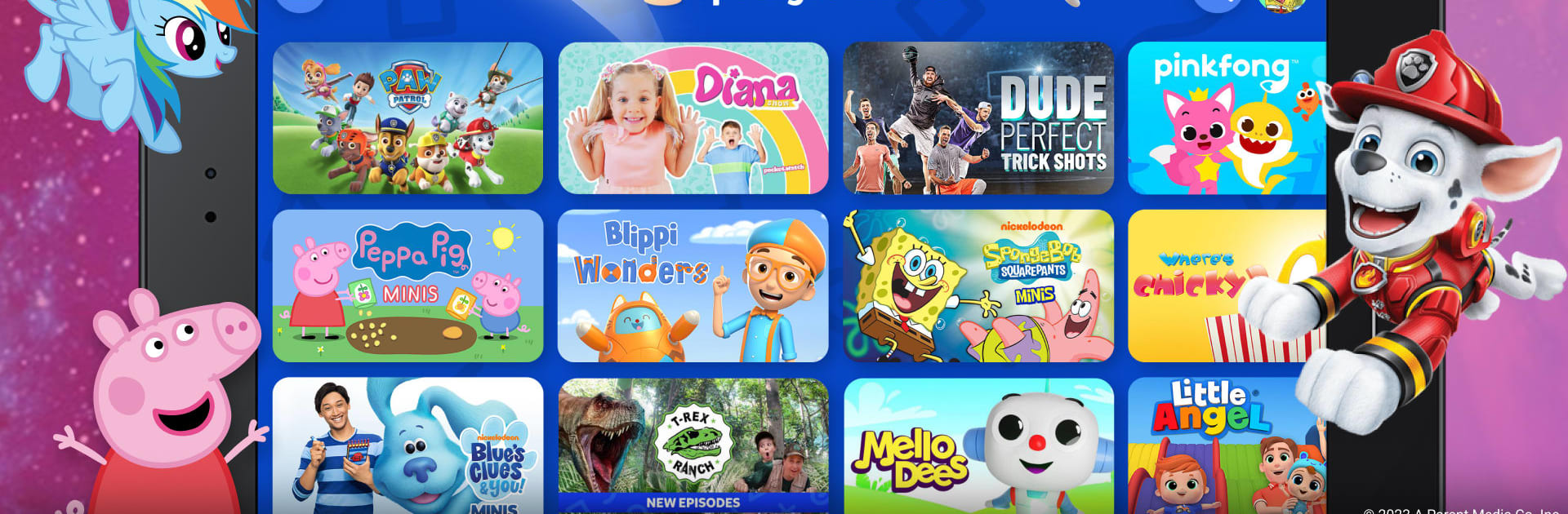Get freedom from your phone’s obvious limitations. Use Kidoodle.TV: Movies, TV, Fun!, made by A Parent Media Co. Inc., a Entertainment app on your PC or Mac with BlueStacks, and level up your experience.
About the App
Looking for a way to keep the little ones happily entertained—and safe—while they watch their favorite shows? Kidoodle.TV: Movies, TV, Fun! has you covered. With a huge collection of kids’ series, music, cartoons, and even gaming videos, this app brings a cheerful library right to your screen. It’s parent-approved, easy for kids to figure out, and won’t hit you with surprise fees or complicated sign-ups.
App Features
-
Massive Content Library
There are over 45,000 episodes ready to stream, with lots of familiar faces—think PAW Patrol: Pup Tales, Peppa Pig, Blippi Wonders, and tons more. The lineup also includes top gaming creators, so there’s always something new popping up. -
No Fees or Subscriptions
Yep, you read that right. The app is totally free to use, with unlimited streaming thanks to an ad-supported setup. No credit card, no fine print, and no worrying about trial periods suddenly expiring. -
Personalized Profiles
Kids can pick their favorite color, set a fun avatar, and choose shows that match their age and interests. Parents can use the profile options to easily organize and set up the app for each child. -
Parental Controls
Set screen time limits and keep tabs on what your child’s watching—peace of mind, one tap away. The Safe Streaming™ library is COPPA-certified, so all videos are handpicked for kid safety. -
Easy Browsing and Discovery
The design is simple for little ones to navigate. Shows and new episodes are updated weekly, and the search tool makes it easy to look up favorites, whether it’s a classic cartoon or a buzzy gaming series. -
Save and Share Favorites
Kids can mark the shows they love and stash them in their very own favorites list. Sharing cool finds with friends is possible too (on mobile). -
Educational and Musical Fun
Whether your child’s learning ABCs, numbers, colors, or belting out rhyming songs, there are plenty of preschool and grade-school options. Music lovers can have dance breaks with sing-alongs built for younger viewers. -
Global Reach & Accessibility
Kidoodle.TV: Movies, TV, Fun! works in more than 160 countries and on more than 1,000 devices. You can even make use of BlueStacks if you want to watch from your PC. -
Awards & Recognition
The app’s picked up the kidSAFE+ COPPA Seal, plus a handful of family-focused awards—so you know it’s a safe bet for your household.
BlueStacks gives you the much-needed freedom to experience your favorite apps on a bigger screen. Get it now.