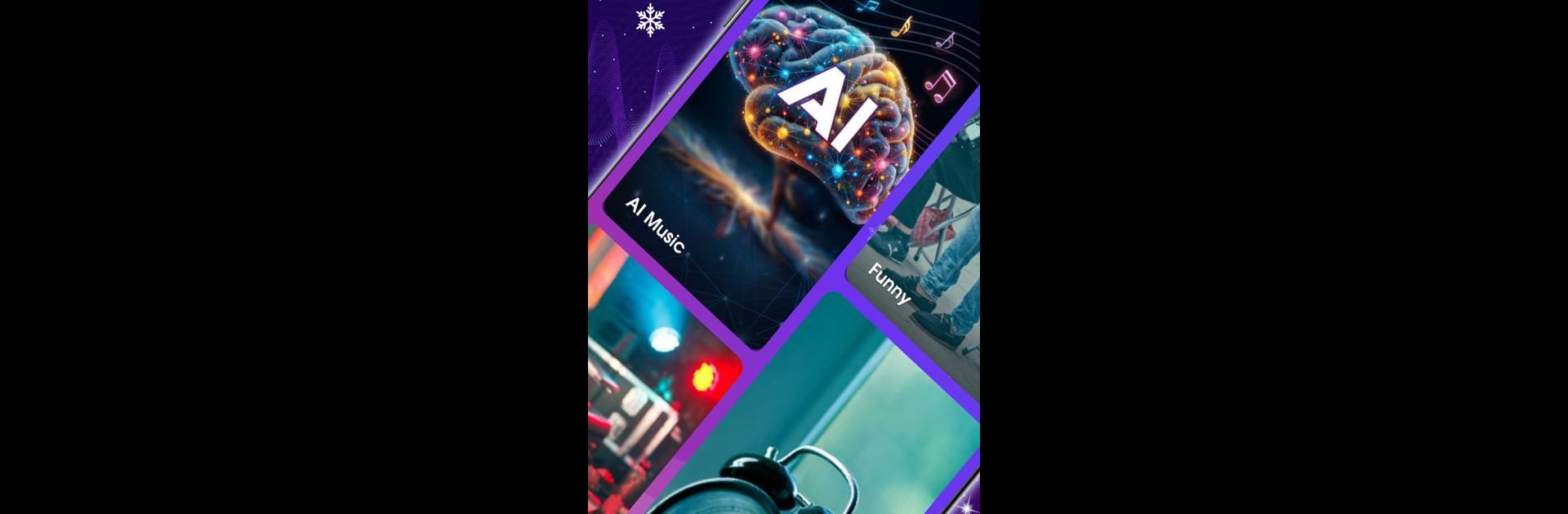Upgrade your experience. Try Ringtones for android phones, the fantastic Entertainment app from Time Cable, from the comfort of your laptop, PC, or Mac, only on BlueStacks.
About the App
Ever feel like your phone needs a little more personality? Ringtones for android phones from Time Cable has you covered. Whether you want to make your calls stand out or just looking to refresh your alarm sound, this Entertainment gem brings a huge mix of ringtones right to your fingertips. Pick from a wild collection of songs and make your device sound just the way you like it—fun, unique, or totally chill.
App Features
-
Massive Sound Library: Browse through more than 10,000 ringtones, covering everything from chart-topping pop to classic rock, hip-hop, quirky funny tones, and even those hard-to-find local tunes.
-
Wide Variety of Genres: Love K-pop? Into country or gospel? Prefer dance beats, R&B, or a bit of everything? There’s something here whether you want your phone to wake you up with a bang or keep things mellow.
-
Personalized for You: It’s super simple to set any ringtone for your main phone calls, specific contacts, notifications, or alarms. Your phone, your rules.
-
Localized Picks: Check out a special selection of ringtones tuned to local tastes—handpicked, so you’ll probably hear something you recognize and love.
-
User-Friendly Interface: The design keeps things clear, with easy navigation and quick previews. Find what you want without any hassle, even if you’re just browsing for inspiration.
-
Works Smoothly Everywhere: Compatible with most Android phones, so you won’t need to worry about whether it’ll run on your device. Plus, you can use BlueStacks too if you like mixing things up on your computer.
Let Ringtones for android phones give your alerts and alarms a fresh spin—you might be surprised how much fun it is to shake things up once in a while.
Big screen. Bigger performance. Use BlueStacks on your PC or Mac to run your favorite apps.