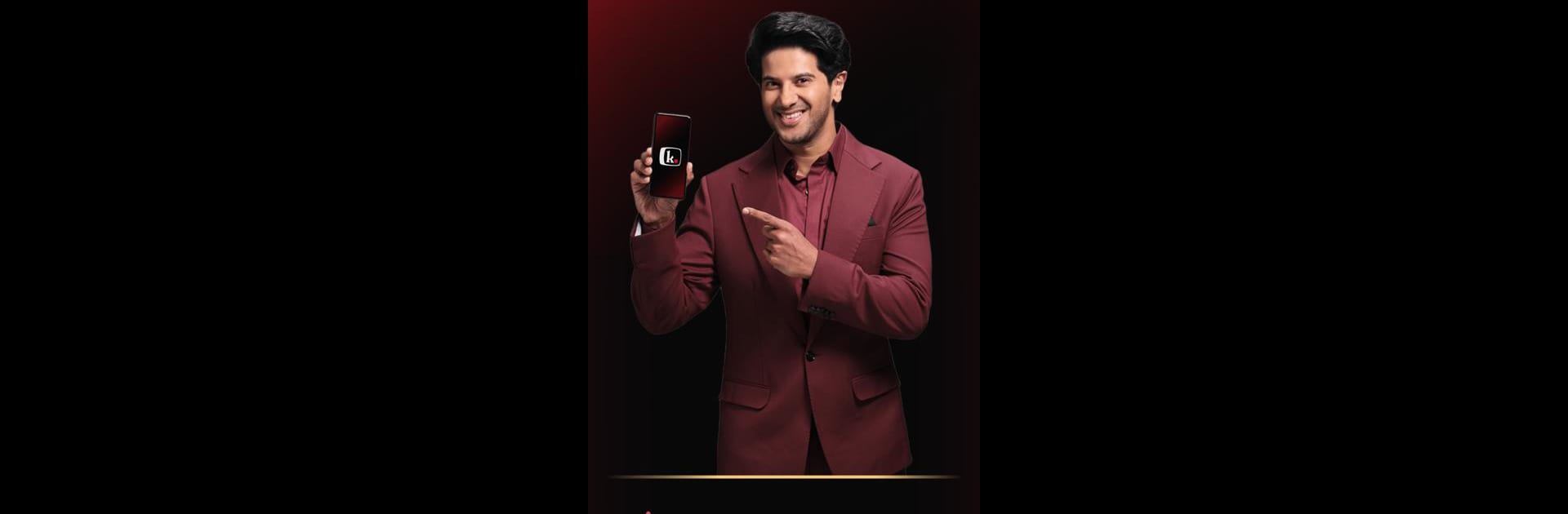Why limit yourself to your small screen on the phone? Run Kuku TV: Reel Shows & Movies, an app by Mebigo Labs Private Limited, best experienced on your PC or Mac with BlueStacks, the world’s #1 Android emulator.
About the App
Kuku TV: Reel Shows & Movies is here to shake up how you watch videos on your phone. If you’re tired of flipping your device sideways every time you want to catch a show, this app’s vertical format is a game changer. Whether you’re into fast-paced dramas, sweet romances, or just want something quick on the go, Kuku TV offers a stream of entertainment tailored for your everyday routine.
App Features
-
Vertical Video Format
No more awkwardly rotating your phone—everything’s designed to fit perfectly in the way you naturally hold it. It’s entertainment that just feels easier. -
Mix of Content
From quick, bite-sized episodes just a couple minutes long, to longer series and full movies, you can watch a little or a lot, whenever you want. -
Lots of Genres
In the mood for a little action, a big laugh, or even a heart-tugging romance? There’s a range, so you’ll always have something new to check out. -
Personal Recommendations
The app gets to know your likes and serves up new shows and movies you’ll probably love. Bonus—less time scrolling, more time watching. -
Offline Downloads
Heading somewhere with spotty signal? Download your favorites when you’re online, then watch anywhere, even if you’re stuck in a subway tunnel. -
Smooth Streaming
Forget about that spinning loading icon—videos play crisp and clean, so you just enjoy the story. -
Premium Upgrade
Go ad-free and get early access to exclusive content that’s just for members. Never see another commercial unless you want to. -
Community Activities
Save the best clips, share your top moments, or join in on contests. There’s always something happening.
If you ever want a bigger screen experience, BlueStacks can help you enjoy everything Kuku TV: Reel Shows & Movies has to offer right on your computer, too.
Switch to BlueStacks and make the most of your apps on your PC or Mac.