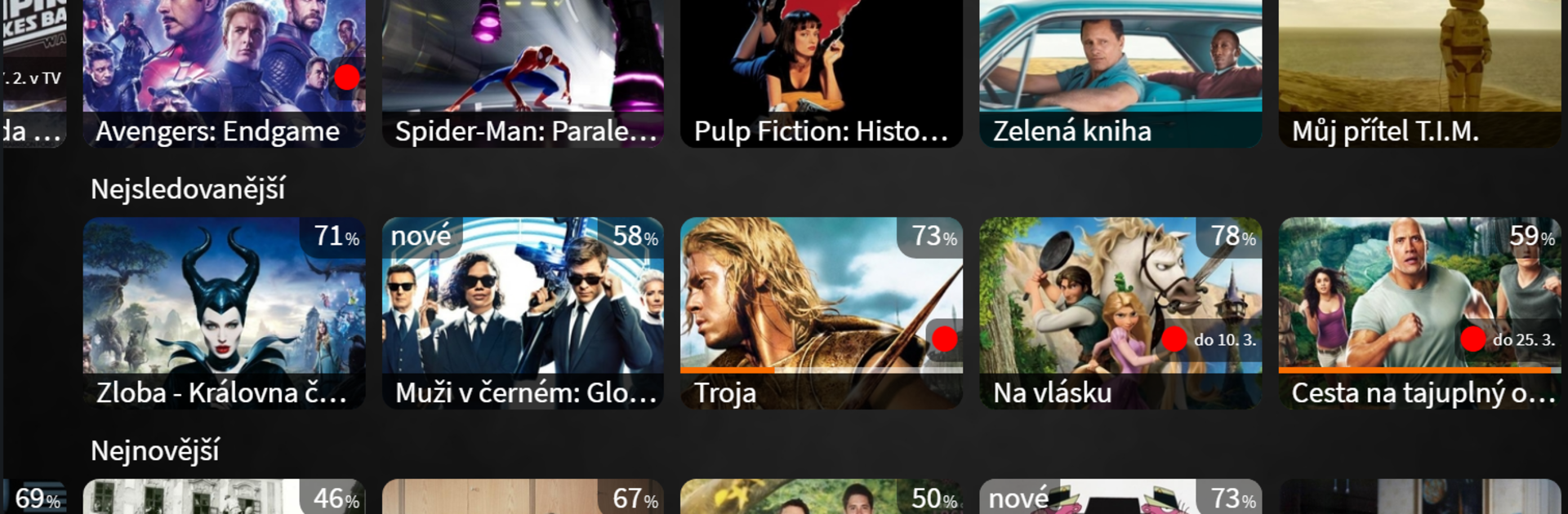What’s better than using Lepší.TV – Sledování televize online by goNET s.r.o.? Well, try it on a big screen, on your PC or Mac, with BlueStacks to see the difference.
About the App
Ever wished you could watch your favorite shows whenever you have time—not just when they’re on? Lepší.TV – Sledování televize online makes streaming way easier and more flexible. Whether you’re binging top movies, catching the latest sports, or letting the kids watch cartoons, this Entertainment app from goNET s.r.o. brings a whole lot of channels and features to your screen. And yep, it works across just about any device, from your phone and tablet to your TV or even with BlueStacks on your computer.
App Features
-
A Massive Channel Lineup
You get access to over 120 live TV stations, ranging from local stuff to blockbusters, sports, news, and plenty for kids. There’s something for everyone, really. -
Watch On Your Schedule
Forgot to catch that show last week? No problem. You can rewind up to 30 days and watch anything you missed, so you never feel left out of the conversation. -
Stream in Top Quality
Enjoy your movies and series in crisp HD, with Full HD available where supported. Your eyes will thank you. -
Flexible Playback Controls
Pause the action, rewind, or fast-forward as much as you like. Miss a goal? Just jump back. Got interrupted? Hit pause. -
Unlimited Recording
Record as many shows and films as you want—no limits here. Save your favorites and enjoy them when you find the time. -
Personalized Profiles
Make the app suit your household. Set up individual profiles for everyone—parents, kids, and anyone else—plus parental controls for extra peace of mind. -
World of Radio
Browse through a library of over 20,000 radio stations from all over the globe, right in the app. Background music while you work, maybe? -
Easy On Any Device
Watch online with your smartphone, tablet, smart TV, or even through BlueStacks on desktop if you want it on a bigger screen. -
Supercharged Search & Filtering
The built-in video library is huge and filters down to the nitty-gritty. Find exactly what you’re in the mood for, fast. -
Tons of Content Choices
Besides all the standard stations, you also get premium channels like HBO (with extra options for movie buffs), special options for kids, and a mix of international broadcasts. There’s something for every taste and mood.
Enjoy all these perks with simple sign-up and no commitment required. All you need is an internet connection, and you’re set.
BlueStacks brings your apps to life on a bigger screen—seamless and straightforward.