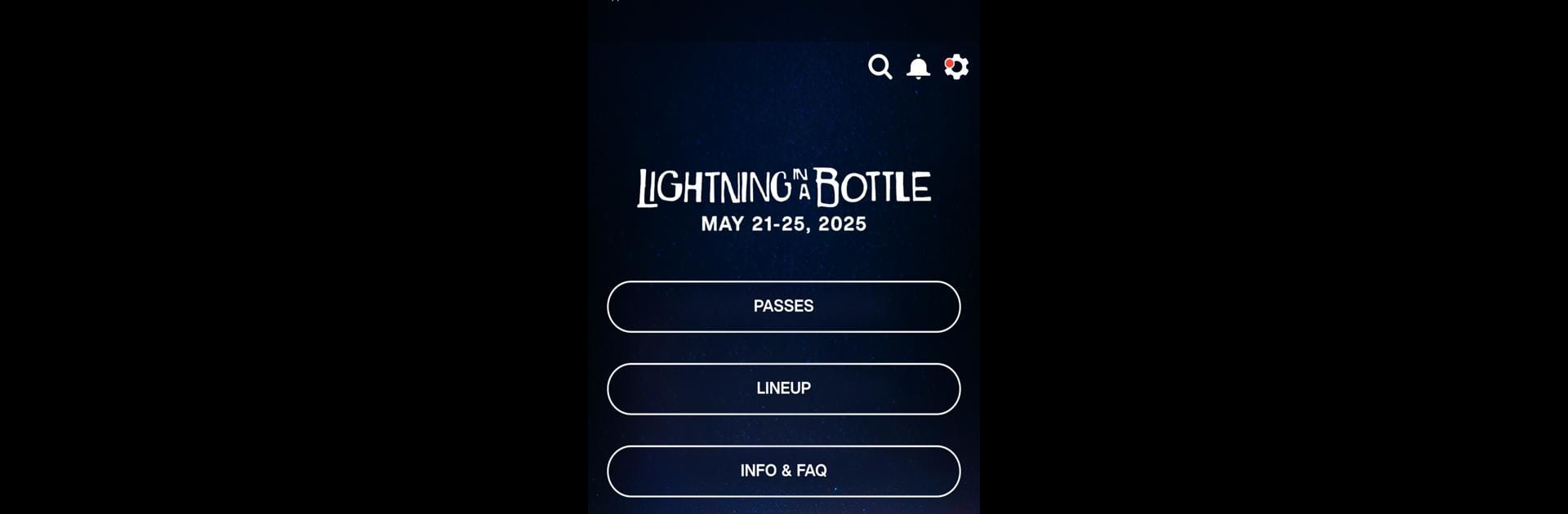Upgrade your experience. Try Lightning In A Bottle, the fantastic Entertainment app from The Do LaB, from the comfort of your laptop, PC, or Mac, only on BlueStacks.
About the App
Lightning In A Bottle brings all the magic and info of the festival right to your pocket. Whether you’re figuring out which artists to catch next, planning your days, or just trying not to miss an impromptu yoga session, this app’s got you covered. If you want every detail laid out and zero FOMO, you’ll want this along for the ride.
App Features
-
Artist Lineup at Your Fingertips
Swipe through all scheduled performers and discover your new favorites before you even get to the festival grounds. -
Build Your Own Festival Schedule
Want to jump from the main stage to a guided meditation without missing a beat? Make a personal schedule and get reminders for everything on your list. -
Wristband Registration
No more flipping through emails—register your wristband securely in the app for simple entry and peace of mind. -
Always Up to Date
Last-minute set time change? Surprise artist drop-in? The app delivers real-time updates and important news instantly. -
Complete Festival Guide
Get details on food, activities, workshops, and venue maps, all in one easy spot. Think of it as your pocket guidebook—except way lighter. -
Stay Connected
Push notifications make sure you’re the first to know about special announcements and can’t-miss moments.
For an even smoother planning session, you can also check out Lightning In A Bottle through BlueStacks.
Big screen. Bigger performance. Use BlueStacks on your PC or Mac to run your favorite apps.