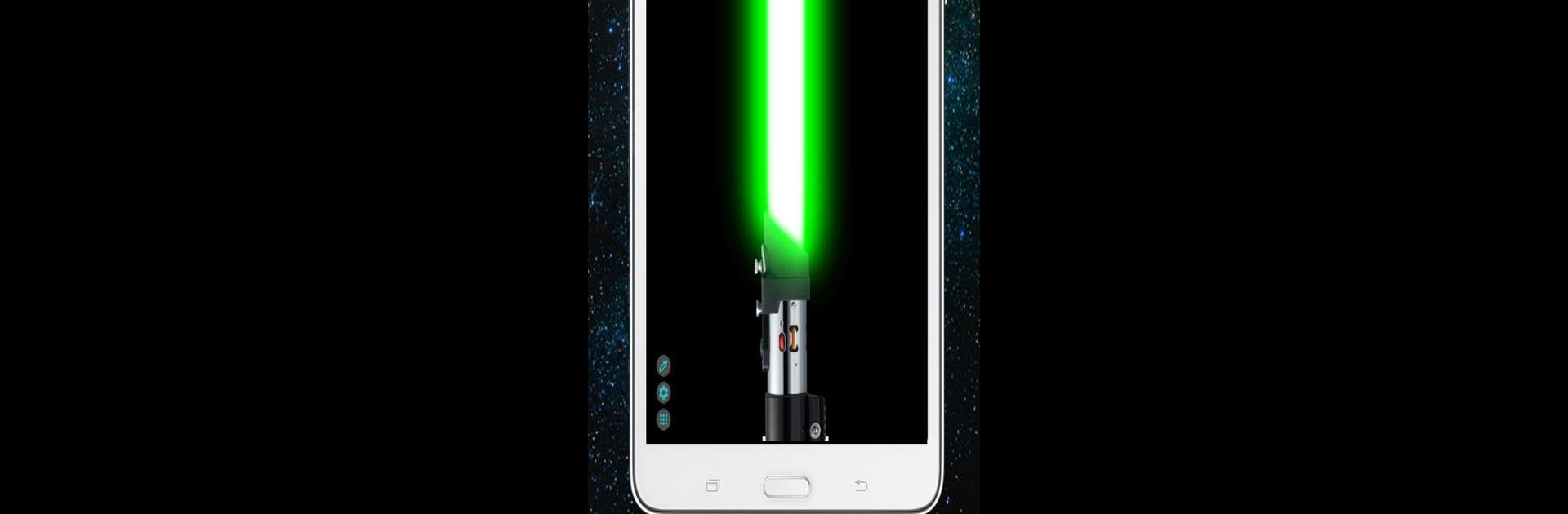Upgrade your experience. Try LightSaber – Saber Simulator, the fantastic Entertainment app from PombingSoft, from the comfort of your laptop, PC, or Mac, only on BlueStacks.
About the App
Ever imagine yourself wielding a glowing saber just like your favorite movie heroes? LightSaber – Saber Simulator from PombingSoft lets you bring that wish to life right on your phone. Perfect for those spontaneous moments when you want to liven things up, this Entertainment app puts the thrill of a saber battle in the palm of your hand—no building or fuss required.
App Features
-
Pick Your Saber Color
Whether you’re feeling heroic or a little mischievous, you can choose from a whole spectrum of colors for your saber. Channel the light or dark side based on your mood. -
Customize Your Hilt
Swap out different hilts to match your style or play as your favorite legendary character. Each handle has its own vibe—find one that fits your inner Jedi or Sith. -
Sound That Reacts to You
Swing, spin, or slowly move your device and hear the saber roar, buzz, or hum just like in the movies. The sounds shift depending on how you wield it, making everything feel surprisingly real. -
Flashlight Integration
Turn on your device’s flashlight for an extra punch of realism. The glowing effect adds another layer to your saber experience, especially in darker rooms.
And if you want to experiment with the app on a bigger screen, you can always run LightSaber – Saber Simulator using BlueStacks for a different perspective.
Big screen. Bigger performance. Use BlueStacks on your PC or Mac to run your favorite apps.