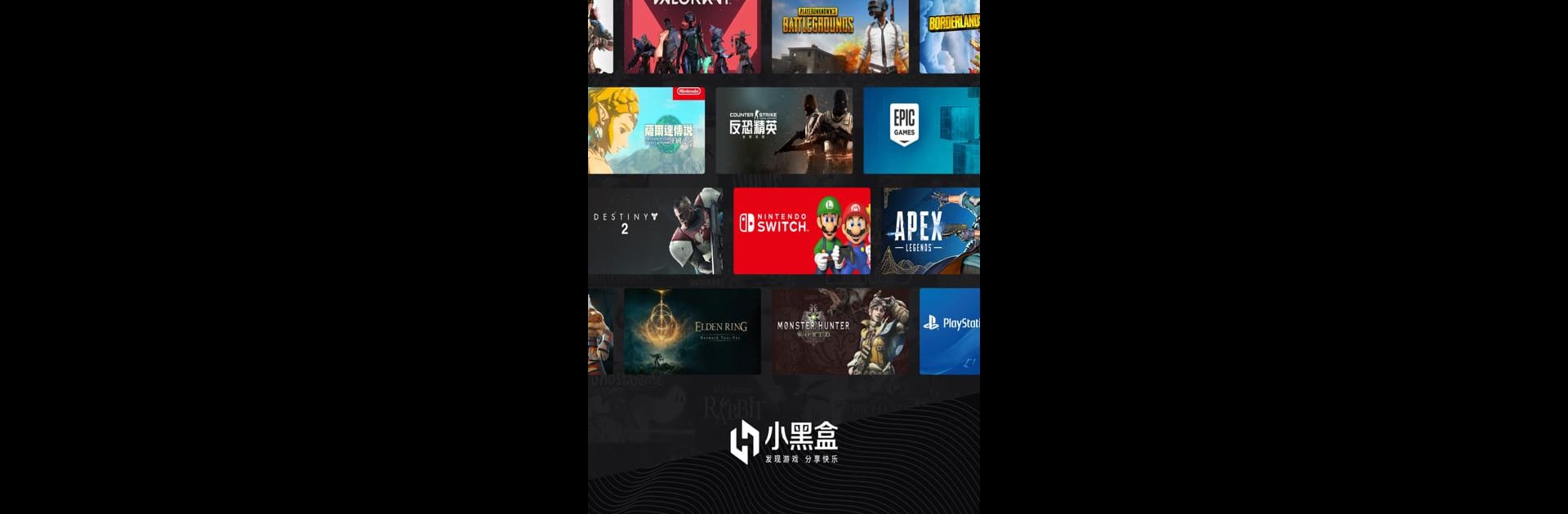Let BlueStacks turn your PC, Mac, or laptop into the perfect home for 小黑盒, a fun Entertainment app from HEYBOX.
About the App
If you’re the kind of person who loves staying on top of everything gaming, 小黑盒 is about to become your new favorite spot. Made by HEYBOX, this entertainment app wraps up news, tools, game records, and a vibrant player community—all in one sleek little package. Whether you’re hunting for the latest gaming scoop, curious about your stats, or just want an easier way to manage all your games, this app has you covered.
App Features
-
All-in-One Game Hub
Keep tabs on news, releases, guides, and your own records for titles across Steam, EPIC, Switch, PSN, and Xbox, all from a single place. No more jumping between apps or searching endless forums. -
Effortless Data Sync
Want to see your stats and progress across different platforms? With just a couple of taps, you can sync accounts and pull in your records for games like Valorant, Genshin Impact, APEX, and more. -
Giant Game Library
Browse through up-to-date info for every game that’s out now—or coming soon—on major platforms. You can check prices, track discounts, check out reviews, and never miss a special offer. -
Unique Tools for Gamers
Digging for game guides or maps? There are handy utilities for titles like The Legend of Zelda, Valorant, Destiny 2, and Genshin Impact. Find interactive maps, team planners, loot trackers… all sorts of things that save you time. -
Up-to-the-Minute News & Community
Stay updated with handpicked news, reviews, and tips from top players. Connect with other gamers, swap stories, or just see what’s buzzing in the community. -
Official Game Store with Perks
Buy games straight from big names like Ubisoft, Sega, and EA with confidence, knowing you’re getting the real thing. Plus, enjoy flash sales, exclusive benefits, and surprise giveaways on a regular basis. -
Fun Events & Bonuses
Take your shot at lucky draws, secret shops, egg box surprises, and more one-off events that pop up inside the app. Who knows—you might just score something awesome!
And by the way, the app feels great on BlueStacks if you want your gaming HQ right on your desktop.
Switch to BlueStacks and make the most of your apps on your PC or Mac.