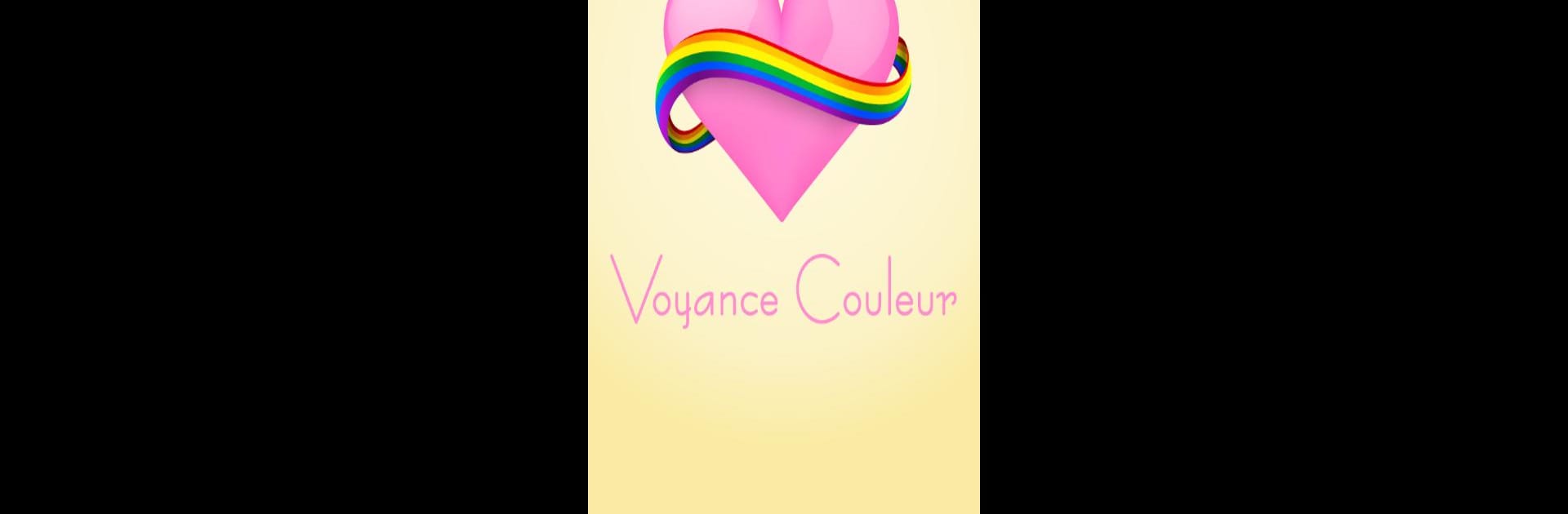Let BlueStacks turn your PC, Mac, or laptop into the perfect home for Love Fortune Teller (Color), a fun Entertainment app from Planète Voyance.
About the App
Curious about where your love life is headed? Love Fortune Teller (Color) by Planète Voyance is here to add a little mystery (and maybe a splash of fun) to your day. This Entertainment app gives playful, colorful guidance about romance—just tap and see what the heart has in store for you. Expect a new dose of love insight waiting every time you check in, whether you’re single, taken, or somewhere in between.
App Features
-
Colorful Heart Messages
Tap the heart and watch as it changes colors, each shade revealing something different about your romantic life—wisdom, advice, strong feelings, or maybe a little warning. -
Easy, One-Tap Fun
No complicated steps here. Simply interact with the heart for instant, lighthearted fortune-telling. Perfect for a quick break or sharing with friends. -
Love Insights, Every Day
Come back daily for fresh messages and colorful surprises. It’s a new mystical mini-revelation each time. -
Mood-Changing Visuals
The heart doesn’t just send you messages; it also shifts colors to match the vibe, so you get a visual hint before you even read your fortune. -
Works Seamlessly on BlueStacks
If you’d rather check your love fortunes on a bigger screen, running the app on BlueStacks lets you enjoy the experience in a whole new way.
Eager to take your app experience to the next level? Start right away by downloading BlueStacks on your PC or Mac.