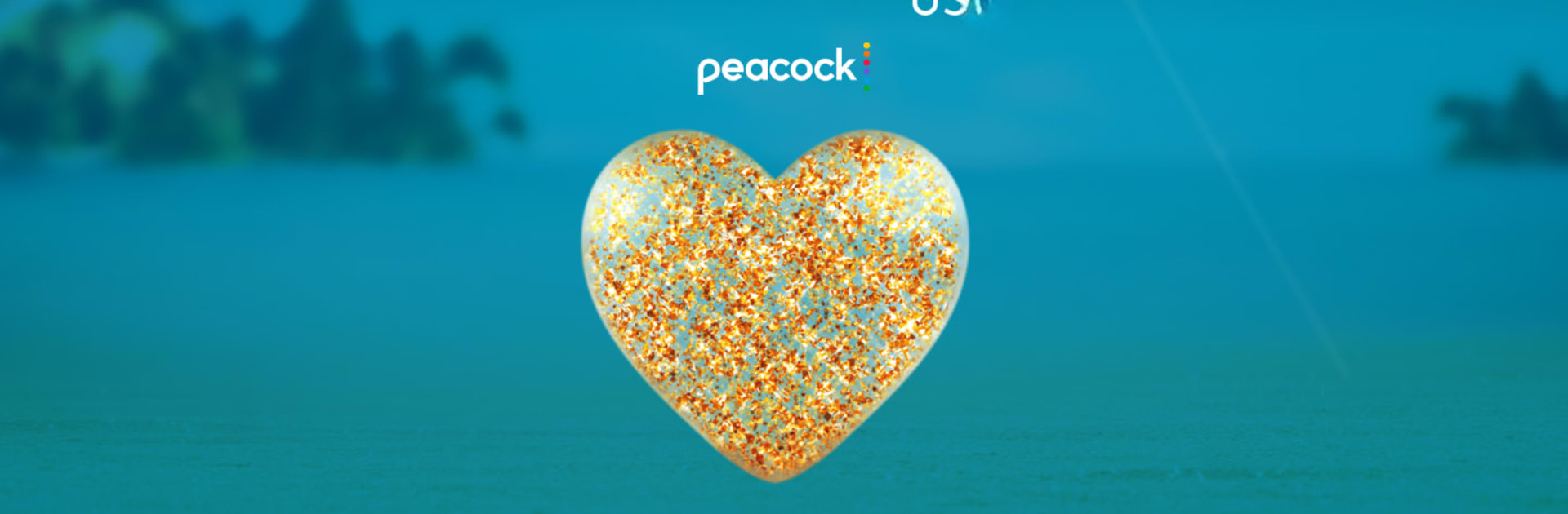What’s better than using Love Island USA by ITV America Inc.? Well, try it on a big screen, on your PC or Mac, with BlueStacks to see the difference.
About the App
Ready to obsess over every twist and turn from the Love Island USA villa? This is the spot for ultimate fans. With the Love Island USA app, you’re never far from the latest updates, drama, and behind-the-scenes action. Whether you’re cheering on the romances or casting your vote, everything you love about the show is right at your fingertips.
App Features
-
Stay in the Loop
Catch breaking news, latest gossip, and can’t-miss moments, all in one place. If you want those updates before your friends start texting, this is it. -
Exclusive Video Access
Stream sneak peeks and extra clips that you won’t find anywhere else. First Look previews? Yep. Extra videos? Absolutely. -
Live Polls & Voting
Have an opinion? Make it count. Vote on who stays, who should go on a date, and who deserves to win. Fan polls let you share your voice in real time while watching the action unfold. -
Fun Quizzes
Think you know everything about the Islanders and the show? There’s a quiz for that. Test your Love Island USA knowledge and maybe brag a little when you get that perfect score. -
Meet the Islanders
Get all the details about your favorite (or least favorite) Islanders. Profiles, photos, and facts are all here so you can pick your favorites and keep up with their antics. -
Photo Galleries & Stickers
Scroll through sizzling photos from the villa and snap selfies with official Love Island USA stickers—if you’re in the mood to post about it, you’re set. -
Shop Official Merch
From personalized water bottles to exclusive Love Island USA goods, show off your fandom in style.
If you’re catching up between episodes on your phone or using BlueStacks to check out all the extras, you’ll always be just a tap away from the villa’s sun-soaked excitement.
Big screen. Bigger performance. Use BlueStacks on your PC or Mac to run your favorite apps.