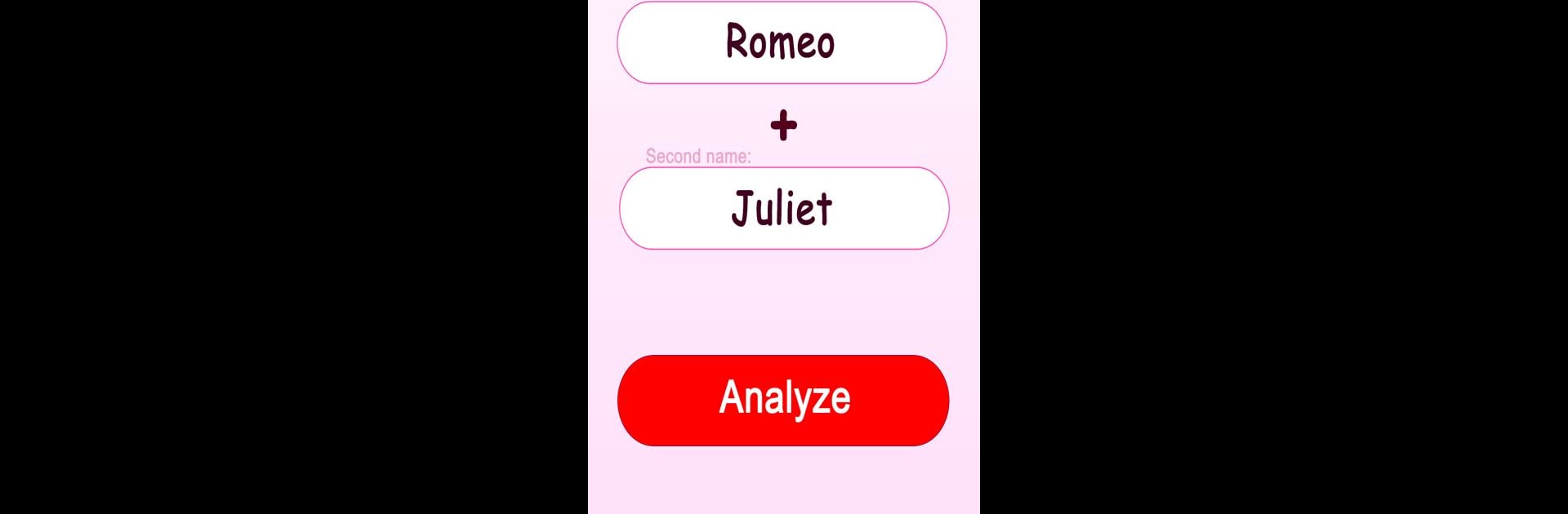Multitask effortlessly on your PC or Mac as you try out Love Test – Compatibility Test, a Entertainment app by GeniusTools Labs on BlueStacks.
About the App
Ever wondered if you and your crush are on the same page? Love Test – Compatibility Test from GeniusTools Labs brings a playful twist to figuring out your romantic vibes. This quirky little app offers a series of lighthearted tests and quizzes where you and your partner (or anyone you’re curious about) can see just how compatible you really are. It’s all about having fun, sharing a few laughs, and maybe learning something new about your relationship along the way.
App Features
-
Instant Compatibility Check
Type in your name and your partner’s, then hit the button—boom, you’ll see a love percentage that tells you how strong your connection might be. -
Love Calculator
Get a love score in seconds. The app analyzes both names and delivers a quick result, perfect for breaking the ice or turning date night into a game. -
Playful Love Quiz
Dive into quizzes that explore your shared interests and habits. This isn’t just about names—the quiz digs a bit deeper, adding personality to your compatibility score. -
Name Matching Fun
Curious if there’s mojo behind your names? Find out if you’re destined to be the next power couple, or if you just make a fun team. -
Easy Sharing
Want to show off your results? You can share your compatibility results with friends, your crush, or even the group chat, just for kicks. -
Entertainment-First Approach
It’s all for a laugh, really. Love Test – Compatibility Test is designed for entertainment, so don’t take things too seriously—just enjoy the playful predictions. -
Great for Group Fun
Test compatibility with anyone—friends, crushes, even your favorite celebrity. The app works as a conversation starter and can spice up parties or hangouts.
If you’re the type who likes a bigger screen for apps like this, it pairs well with BlueStacks too. Who knew checking love compatibility could be this much fun?
Big screen. Bigger performance. Use BlueStacks on your PC or Mac to run your favorite apps.